If you are just getting started with your drone and you are wondering why your shoots don’t exactly look like the ones you see in the movies, this article will be what you’re looking for.
We’re going to walk you through aerial filming and editing your next drone clip, so that it looks like a big-budget production.
Let’s get started!
1. Film At The Right Time Of Day
The major issue with today’s drones, or most drone cameras to be more specific, is that the sensors aren’t really quite as good as you would like them to be. So the dynamic range is lacking a little bit and they have the tendency to overexpose.
So for achieving the best results, you need to pick the right time of the day to shoot. And by the right time of day, I mean either sunrise or sunset.
During the so called “golden hour,” you are more likely to get the best light and the best looking footage. This is because the sun is not up high in the sky and there is not that much natural light.
On top, of that you will also capture those awesome looking shadows when the sun is near the horizon.
This tip also works great if you are shooting with smaller cameras or even with smartphones, for the exact same reason. The small sensors on these cameras will overexpose, and the colors will be all over the place.
So, if you can, definitely get up early in the morning and get your aerial shoots. Or, if you like to oversleep, wait until dusk.
2. Use A Neutral Density (ND) Filter
Another issue with drone filming is that the shutter speed of the camera in the drone is really high, so the footage may end up looking jittery. Especially when you are flying at high speeds, when you fly above water or if there are fast moving objects in the shoot.
A simple fix is to shoot using an ND filter which will give the footage a more smooth and cinematic look. What ND filters do is to lower the shutter speed to the point where you get that nice motion blur that just looks good.
If you are filming a really bright scene, you want to use a stronger ND filter, such as an ND 32 or even 64. But when there’s not so much natural light, you can use an ND 4, which is not as dark.
You can look at ND filters like a pair of sunglasses for your camera. 😉
If you want to get really accurate with picking the right ND filter rating to use, you can check the overexposure on your camera. Based on how many stops you are overexposed, you can select the right filter to optically correct that.
Here’s a table that will help you out:
You basically want to use the manual settings on the camera, set the ISO to 100, shutter speed to 1/50 and then just slam on the right ND filter to compensate that over-exposure.
So if:
- you are 2 stops overexposed, use an ND 4,
- if you are 6 stop overexposed use an ND 64,
- and so on and so forth.
3. Shoot In A Flat Picture Style
What I mean by this is to set your camera so that it’s just filming in as least saturated, as little contrast as possible. Yes, I know this will basically make the raw footage look “not as good”, but it will actually leave much more room for editing in post-production.
You can either crank up the knobs and add more saturation and more contrast, or you can give it a more mellow look by leaving everything more de-saturated. It all depends on what look you’re after.
So, essentially, this gives you a lot of options when you edit your video and you can decide at that point what you want to do with it. If spending time in post-production is not your thing, then just forget about this tip and use whichever camera setting you want to use.
4. Fly Slowly
This one is extremely quick and easy to implement, yet so many people don’t do it. I think 80% of the drone videos our clients send us to edit for them are lacking simply because the user flew the drone too fast, or because the movements are too rapid.
You want smooth and slow movements. These will give you that cinematic look and it will save you a whole bunch of time in post because you don’t need to slow the video down anymore, no more stabilisation. It’s just so much easier to edit.
The only time when you can fly fast is when you shoot really wide landscapes and everything is super far away.
5. Color Grade And Color Correct
When you take your raw footage and load it up into your editor you will probably notice how dull it looks and how the colors are just not there. This is perfectly normal, especially if you applied tip #3 and shot in a flat picture style.
So don’t worry about it, we are going to take care of it in post-production by color grading the video. Basically all video editing software will allow a lot of adjustments when it comes to colors, so you can do that really quick and easily.
If you’re also using shots from other cameras in your project, don’t forget to color correct your drone video so that it matches the look and feel of your other camera’s footage. So if you have a DSLR as the main camera and you add in the drone shots as B-roll, make sure the footage from the two cameras match.
A really quick and easy way of doing this is by using the scopes in your video editing software. These will tell you exactly what is different about your footage and which colors you need to adjust in order to make them look the same.
6. Add A Little Bit Of Zoom
A zoom in is a really creative and easy way to add a little bit of cinematic drama to your shoots. You can add just a straight zoom and make sure it is really subtle. Don’t make it too obvious.
This super easy to apply technique will draw the viewers in really slow without them even realizing there is a zoom in there.
Taking things one step further you can get more creative with zooming.
For example, the Dolly zoom effect which looks super cool on drone shoots. This is basically just moving the drone forward and zooming out at the same time in post.
It will give you that wrapping effect that really draws in the viewer. I’ve seen this in so many Hollywood movies, you know what I am talking about.
7. Use Multiple Layers
You notice how some drone shoots look so boring and predictable and yet you don’t know what’s missing?
The scenery is awesome, the colors are there, the movement is nice and smooth. Yet the whole thing doesn’t quite look like you would expect.
This happens because everything is in the shot right from the very start. Using multiple layers is an easy quick fix to this problem. Here’s how it works.
Let’s take the “unveiling” type of shot for example. This is a powerful opener you can use to introduce your viewers to a new scene and create a little bit of a build up.
Filming an unveiling shot is pretty straight forward.
Step 1: You will need a foreground layer and a background layer.
Step 2: Start by flying low and smoothly raise the drone’s height until the back layer unfolds.
Step 3: Remember that the background is the main focus point here. The foreground can be anything from just a tree, a wall or a building. All your attention should go on moving the drone up slowly and unveil the background layer in a nice and smooth way which captures the viewer’s attention.
This will make a ton of difference.
8. Check Out The Horizon
This is a mistake I used to make a lot and didn’t even realize it until I was in post, editing my drone shots, that the horizon is off. It’s extremely easy to make this mistake with drones, so make sure you double check that your drone is all lined up with the ground before shooting.
If however you get a shot in which the horizon is off and you do want to keep it, there is an easy fix to this in post-production.
Step 1: Add a straight horizontal line on top of your video and rotate the footage until the horizon line matches the line you added.
Step 2: After doing this you will get some black areas appearing in the corners of your video which you can remove by zooming in a little bit.
Step 3: Depending on how much you need to zoom in you will lose more or less quality, but if the horizon tilt is not too big, the quality loss shouldn’t be noticeable.
9. Pick The Right Audio
Last but not least, you will need some awesome background music for all those amazing drone shots. Most of the time, drone shots work really well with low paced ambient music, but don’t limit yourself to a particular genre. Just use music which goes well with the style of the video.
Be extra careful when picking the music. Keep in mind that the music itself shouldn’t be the reason for watching the video. It should nicely complement your clip and add more drama to it.
Another thing to keep an eye out for when selecting the audio is the copyright. Make sure you have permission to use that audio in your video. And if you plan on uploading to YouTube, check if the audio you are using is not blocked on specific countries.
Aerial Filming — Over To You
So, there you guys go: 9 easy and actionable tips you can implement right away to step up your aerial filming game. I challenge you to take your drone out for a flight, apply all these and show us the results. Looking forward to seeing your work!
Been shooting with your drone for a while? Let us know your best tips in the comments below.
This article was written by Cristian Baratiak of Veedyou Media. Over at Veedyou they are offering video editing services to customers all over the world. No matter if it’s a drone shoot, a wedding video or a dead-serious corporate clip, they will take care of it.
Matt Crawford
Related posts
8 Comments
Leave a Reply Cancel reply
This site uses Akismet to reduce spam. Learn how your comment data is processed.

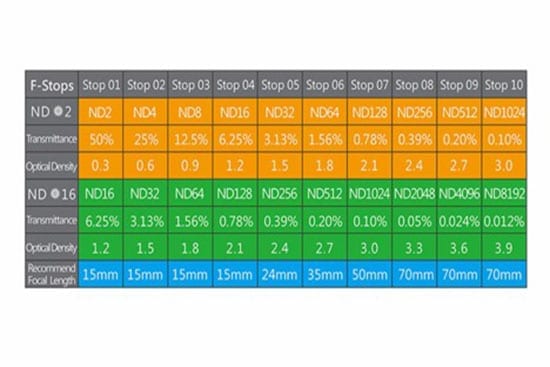





Can’t wait to get flying my drone when i get it!
Good stuff, Jesse! What did you get?
Excellent post! great to have some detail on these drones.
Thanks, Brent!
It is better to shoot in RAW format. UAV forecast should be checked. With panoramic shots, create high-resolution images. To improvise, be ready.
Make use of Auto Exposure Bracketing. A camera lens filter should be used. A lower ISO is used. For composition, utilize the third grid overlay.
Solid additions, Bhatt.
It’s interesting to know how we’d use a drone to get spectacular shots and which picture style works best to get them. I have an aunt who wants to get aerial shots of her new real estate properties to advertise them next month, so I think she’d benefit from hiring a specialist for the job and reading your guide too. Thank you for the information on how to edit and take breathtaking shots from your drone.
Thanks, Eli.
And best of luck!