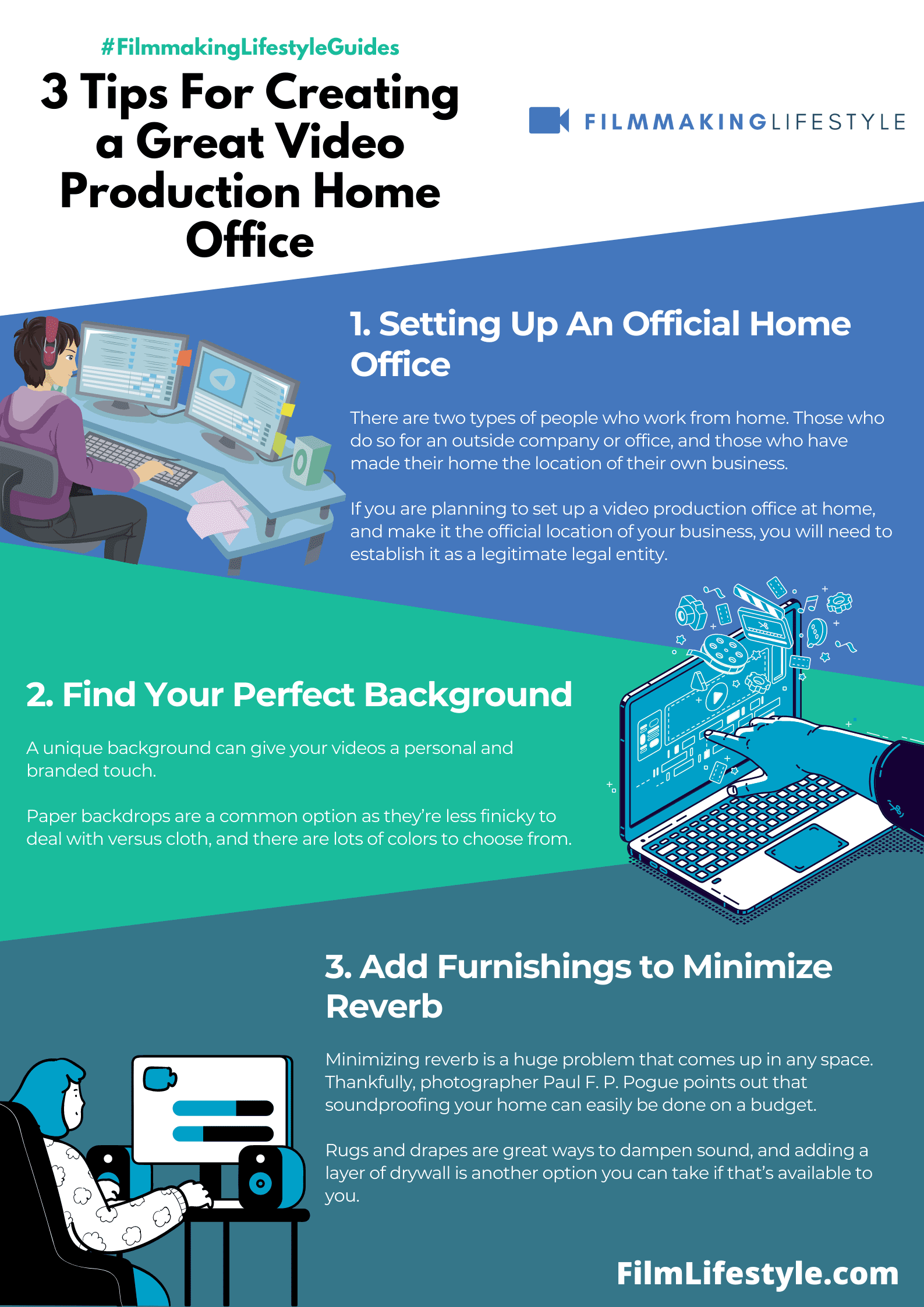In today’s digital era, creating a video production home office that’s both functional and inspiring is crucial for content creators.
We’ll show you how to design a space that not only boosts your productivity but also unleashes your creative potential.
From choosing the right equipment to optimizing your layout for sound and lighting, we’ve got the insider tips to make your home office the perfect set for your next video masterpiece.
Stick with us, and we’ll transform your workspace into a video production haven that’s the envy of the industry.
Equipment For A Video Production Home Office
Creating the perfect video production home office requires carefully selecting equipment that not only fits within the space but also serves our creative and technical needs.
High-quality gear ensures that we can produce professional content that stands out in a competitive market.
We’ll start by selecting a camera that delivers the image quality and features necessary for our projects.
From mirrorless to digital cinema cameras, a range of options caters to different styles and budgets.
Investing in a reliable computer system is crucial for handling demanding post-production tasks.
We opt for machines with robust processing power, ample storage, and advanced graphics capabilities that can handle 4K footage and beyond with ease.
Here’s a basic rundown of essential gear –
- A camera with interchangeable lenses for versatility,
- A sturdy tripod with fluid head for smooth pans and tilts,
- High-quality microphones and recording devices for clear audio capture,
- Lighting equipment, including LED panels and softboxes, to set the right mood and tone,
- Green screens and backdrop stands for chroma keying and scene setting,
- Video editing software like Adobe Premiere Pro or DaVinci Resolve for post-production work.
Ensuring that our equipment is current means keeping an eye on emerging technology trends.
We’ll incorporate new tools that can elevate our productions, like gimbal stabilizers for fluid movement and drones for aerial shots.
Beyond the hardware, we’ll subscribe to software updates and plugins that extend our editing capabilities.
This software choice directly affects our ability to innovate and deliver cutting-edge content.
Ergonomics play a key role in our day-to-day operations.
Our selection of chairs, desks, and monitor stands focuses on comfort and functionality to help us work for extended periods without strain.
Soundproofing elements and acoustic treatment are also vital in achieving clear audio recordings.
We strategically place acoustic panels and diffusers to minimize echo and unwanted noise, which could otherwise compromise the professional quality of our work.
We understand that investing in additional gear will become necessary as we take on more complex projects.
hence, we keep our home office adaptable, ready to integrate new equipment as our production demands evolve.
Setting Up The Perfect Layout For Sound And Lighting
When crafting the layout of a video production home office, sound and lighting take precedence.
They set the stage for the quality and professionalism of the content we produce.
An optimal layout maximizes the use of natural light while minimizing sound distortion.
Position the desk so it’s facing a window – this not only provides abundant natural light but also enhances mood and productivity.
Strategic placement of artificial lighting is crucial for video production.
We ensure key lights, fill lights, and backlights are arranged to eliminate harsh shadows and provide an even, flattering illumination on the subject.
The room’s acoustic treatment can’t be overlooked.
We incorporate sound-absorbing materials like acoustic foam or curtains to improve sound quality.
Furniture placement impacts both lighting and acoustics.
We advise keeping it to a minimum to reduce sound reflections and avoid shadows.
Our video production setup may include:
- Cameras positioned at eye level,
- Microphones placed close enough to the subject to ensure clear audio,
- Light sources that can be easily adjusted for different shooting scenarios.
Another aspect is to make sure cables are efficiently managed.
This minimizes clutter and reduces the risk of accidents.
Controlling ambient noise is vital.
We choose low-noise appliances and consider the timing of recordings to avoid external sounds like traffic or construction.
Remember, every space is unique.
We always recommend experimenting with different layouts to discover what works best for you.
Choosing The Ideal Background For Your Videos
An impactful background is as essential as the subject itself and often, it’s a character of its own in the narrative of your videos.
Aesthetic appeal, thematic relevance, and the ability to maintain viewers’ attention are crucial factors to consider.
A cluttered or distracting background can detract from the content.
Neutral colors and minimalist designs tend to work best as they complement without overpowering the main subject.
But, personal branding plays a role in the background choice.
Your brand’s personality may require a more vibrant or themed background.
A cooking channel might showcase a kitchen setup, while a tech vlogger could benefit from a modern, high-tech environment.
Let’s talk about practicality – Consistency is key.
It helps establish a familiar setting for your audience which can be comforting and aids in brand recognition.
If you’re filming in a multi-purpose space, consider using a backdrop.
They’re simple to set up and switch out depending on your video’s needs.
Here are a few backdrop ideas:
- Solid-color fabric backdrops – they’re affordable and easy to maintain,
- Roll-up banners – portable and great for branding,
- Bookshelves – create an intellectual or professional atmosphere,
- Green screens – allow for endless digital background possibilities.
Background noise and movement are as significant as visual elements.
They can both enhance and distract.
We aim for subtlety – a plant’s gentle sway, gentle light shifts, or a purposeful art piece.
These elements should support rather than divert attention from the main content.
Remember, the backdrop isn’t just filler space.
It’s a set that tells a story, sets a mood, and engages your audience before you even speak a word.
As we refine our home video production offices, the background becomes a silent ambassador for the quality and character we’re striving to project in every frame.
Creating A Comfortable And Ergonomic Workspace
Creating a comfortable and ergonomic workspace is vital for maintaining productivity and well-being during video production.
From the director’s chair to the editing suite, ergonomics play a significant role in how we perform our tasks.
Long hours in front of the screen can lead to discomfort or even injury.
That’s why selecting the right furniture and equipment is not just a matter of comfort, but a necessity.
An adjustable chair that supports the spine and desk space that allows for a clean, uncluttered setup are key components.
We often underestimate the impact of proper lighting in our work environment.
Balanced lighting not only reduces eye strain but also improves the overall mood and energy levels.
Opt for LED lights that mimic daylight and dimmable options to adjust throughout the day.
Accessories that enhance ergonomics should also be on our radar:
- Standing desk converters,
- Keyboard trays,
- Monitor arms or stands,
- Footrests.
These additions can drastically improve the comfort of our video production home office.
And let’s not forget about the importance of regular breaks.
They allow us to stretch and reset, crucial for staying healthy and focused.
Smooth workflow is about more than just physical comfort.
Acoustic treatments minimize sound reflections and interference, creating a more conducive work environment.
By investing in some basic soundproofing materials, we make sure our audio recordings are crisp and clear.
Integrating technology seamlessly into our workspace helps maintain a clean aesthetic while keeping essential tools at our fingertips.
Cable management systems and wireless peripherals can reduce clutter, allowing us to stay organized and on top of our creative work.
We should always aim to create a workspace that not only fuels our creativity but also cares for our health.
With the right setup, our video production home office becomes a hub of comfort, efficiency, and innovation.
Organizing And Storing Your Gear And Props
Ensuring that our video production gear and props are well-organized is crucial for maintaining a streamlined workflow.
We know it’s tempting to let cables and equipment pile up but chaos on the set can lead to lost time and damaged gear.
We use various storage solutions to keep our equipment accessible and safe.
Shelves and labeled bins are a couple of the go-to methods for quick identification and retrieval of items during shoots.
To reduce clutter, we make use of vertical space with pegboards and wall mounts.
This keeps our essentials within arm’s reach and our workspace clear.
Pegboards are particularly versatile as they can be customized with hooks and shelves to hold various-sized gear.
Proper storage isn’t just about tidiness; it also extends the life of our valuable equipment.
When we’re not on a project, cameras, lenses, and lights are stored in climate-controlled environments.
This prevents humidity and temperature from wreaking havoc on sensitive electronics.
Cable management often goes overlooked but it’s essential in reducing trip hazards and preserving the integrity of our cords and wires.
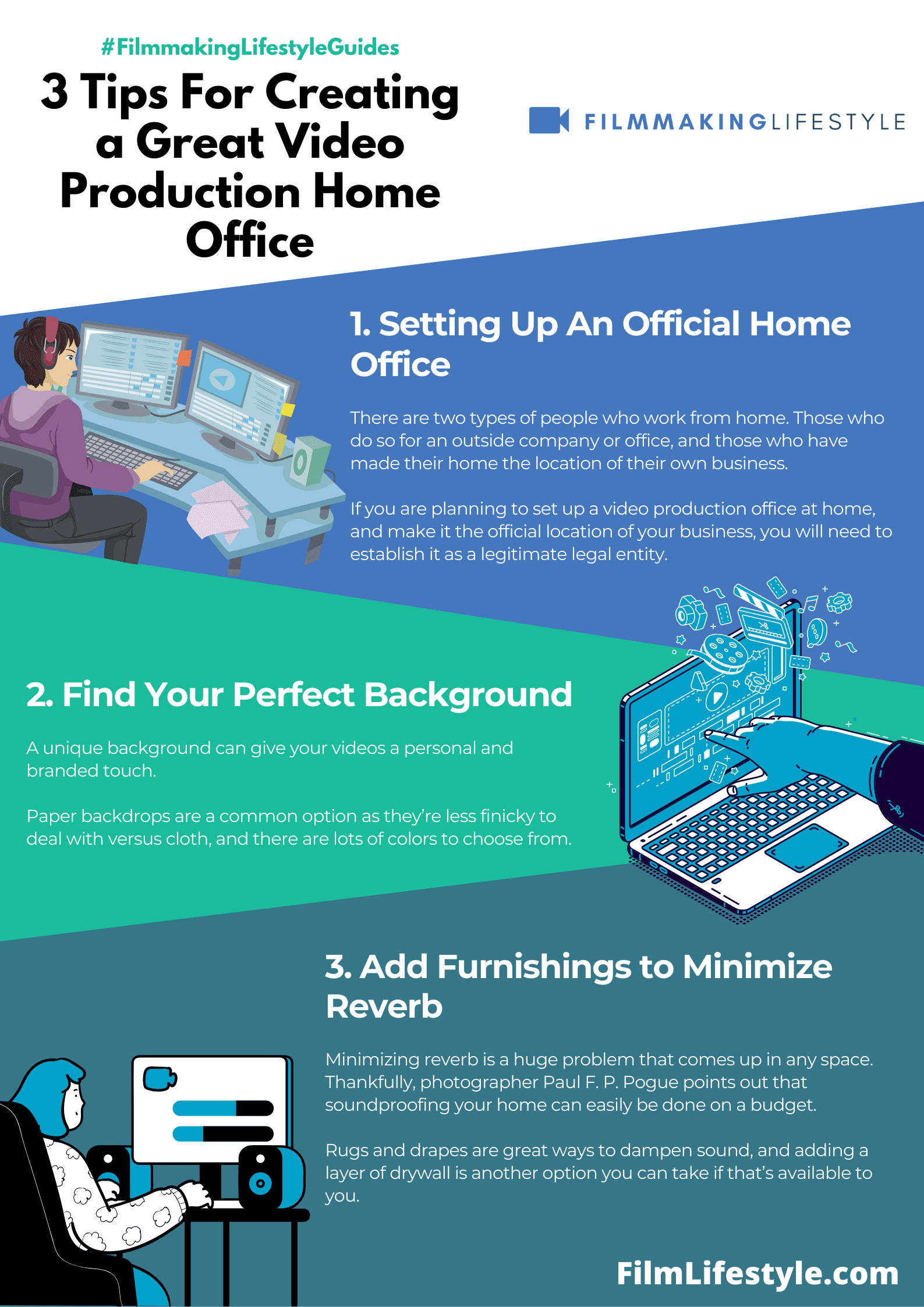
We use cord reels and Velcro wraps to keep everything neat and untangled.
Here’s the approach we take for flawless cable organization:
- Identify and group cables by length and type,
- Use color-coded ties for easy identification,
- Employ cable management sleeves for a tidier look.
Foam inserts and custom compartments in our storage cases ensure that during transportation, each piece of gear has its own secure spot.
This not only prevents scratches and impacts but also helps us quickly account for all components before and after shoots.
Investing in high-quality storage options pays off in the long run.
We’re less likely to encounter malfunctions or lose equipment when we’ve established a system that safeguards our investment.
Creating A Great Video Production Home Office – Wrap Up
Crafting the perfect video production home office is vital for our creativity and productivity.
We’ve shared the essentials for a functional and inspiring space, from ergonomic furniture to soundproofing.
Let’s put these tips into action and elevate our video production game.
Remember, a well-designed home office is more than just a workspace—it’s the birthplace of our next great project.
Let’s make it a space where our creativity knows no bounds.
Frequently Asked Questions
What’s The Best Way To Organize Video Production Gear?
To organize video production gear efficiently, use customizable shelving units and labeled containers, segregate items by category, and conduct regular inventory checks to maintain order.
Why Is Proper Storage Of Video Gear Important?
Proper storage is crucial to protect video gear from dust, moisture, and damage, which in turn maintains the gear’s functionality and extends its lifespan.
How Can Cable Management Improve A Video Production Workspace?
Effective cable management can prevent accidents, reduce clutter, and ensure easy accessibility, resulting in a safer and more productive workspace.
What Are The Benefits Of High-quality Storage Solutions For Video Equipment?
High-quality storage solutions offer better protection against environmental hazards, provide durable housing for expensive gear, and can be designed to maximize space efficiency.
Can Investing In Storage And Organization Impact Video Production?
Yes, investing in storage and organization can lead to a more efficient workflow, protect investments in gear, and ultimately contribute to producing higher-quality video content.