Do you feel like there’s a lot that goes into making videos but you don’t know where to start?
Have no fear, we’re here with 12 simple tips to make your videos look more professional and help grow your audience.
Video marketing is a powerful tool that many businesses are neglecting in 2018. The fact is, video content has been shown to increase conversions by up to 80%.
The key to creating a successful video campaign is through the right production quality and an engaging narrative.
With these simple tips you’ll be able to create videos that will not only make your brand look more professional, but also help generate leads for your business!
HOW TO MAKE PROFESSIONAL VIDEOS AT HOME
What Are Professional Videos?
The definition of a professional video is one that is made with the intention to be seen by an audience.
These videos are not solely for personal use and have a lot more work put into them than your average home video.
They usually require higher quality equipment, special lighting, sound, and editing techniques such as green screen filming or voiceovers.
Choose A Good Video Editing Program
Choosing the right video editing software can be a daunting task. There are so many options out there, and most of them have different features that it can be difficult to find the best one for you.
This article will help you decide which program is the most suitable for you by going over some of their pros and cons.
Video editing is a lot more than just slapping together clips. There are many different types of video editing programs that offer advanced features and specific tools for the type of work you want to accomplish.
Whether you’re looking for basic functionality, like adding titles or captions, or you need to do complex effects and motion graphics, there’s a program out there for your needs.
Video editing has become a highly sought-after skill in the modern world, with many people using it to create their own content for YouTube or Vimeo.
If you’re looking for a video editing program that will give you all of the tools and features you need, then Lightworks is perfect for you.
The video editing program that you choose should be one that is easy to use and has all the features you need, but how do you know which one those are?
Keep Your Editing Simple
Editing is often a time-consuming process which can be demanding for many people. Editing your own work can seem like an insurmountable task, but it doesn’t have to be so complicated.
Keep your editing simple, by making sure you’re not overthinking the process and sticking with basic grammar checks and spelling.
There’s nothing wrong with editing your own writing. It helps you get your point across more succinctly and clearly, plus it can help you identify any errors in grammar or spelling that may exist.
However, too much editing can be just as bad as not enough – sometimes you’re better off leaving a sentence unedited for the sake of having a more natural flow to your writing.
The difference between good and great is often just one tiny edit away; so what are some ways we can keep our editing simple?
How often is it that we find ourselves thinking of an idea for a blog post or article, and then realise that the content will be difficult to write?
It can often feel like our brains are overloaded. The pressure mounts, as you try to come up with a way to make your thoughts seem coherent enough for someone else’s eyes.
The good news is that there are simple tools out there that can help!
Keeping your editing simple is a great way to edit any type of document. The best thing about this method is that it’s easy and doesn’t require advanced knowledge of the text formatting language.
When you keep things simple, you can avoid spending hours on an essay that could take just minutes, with minimal effort.
Prioritise Crisp, Clear Audio
People often think that the only thing they need to do in order to improve their audio is to make it louder.
However, this isn’t always enough and you have to prioritise crisp, clear sound quality as well. In this section, we will discuss how you can prioritise crisp, clear audio by using de-essers and compressors.
The art of recording and mixing music is complex. There are many factors that go into making a song sound good, including the instruments used in the performance, the acoustics of the room where it was recorded, and how well everything was mixed together during post-production.
Of course these things all matter to some degree, but there’s one thing that matters most: crisp, clear audio.
If you’re tired of hearing people’s voices cut in and out, distorted or muffled, or simply just want to enjoy your favourite music as the artist intended it to be heard without any outside interference, then investing in a pair of high-quality headphones is a must.
Plan Your Videos In Advance
In a world of endless content, it’s hard to find the time and resources to create quality videos. That’s why it’s so important to plan your video in advance.
We will share a few tips on how you can do this, as well as some things to avoid if you want the best chance of success.
It’s important to plan your videos in advance with a production schedule. Planning ahead will ensure you have enough time for pre-production, shooting video, and post-production.
Here are the steps:
Planning is key when it comes to creating a video that captures an audience’s attention. To create an engaging intro paragraph, we need to do more than just introduce our topic, or give them some background information.
You’ve been told to plan for your videos in advance, but do you understand why? Video production is a big deal. It takes time, effort, and money.
If you’re not prepared ahead of time with a script or storyboard, you’ll spend more money on equipment, rental, and crew members to help with the project.
To avoid wasting hours developing an idea that doesn’t work out, or scouting locations that are unavailable during the shoot date, it’s best to start early.
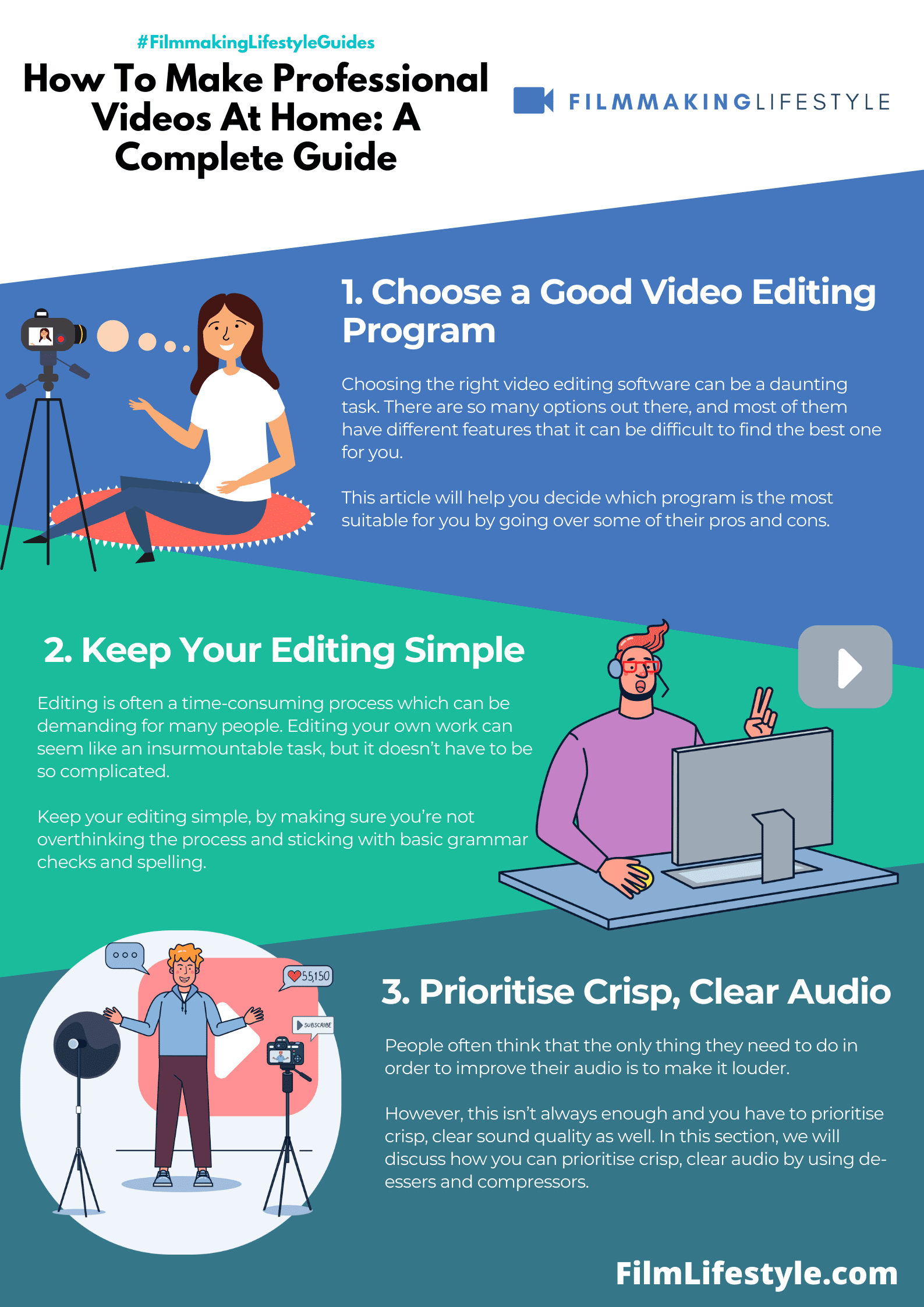
8 Video Tips For Beginners
Video is a powerful way to engage and educate your audience. In this infographic, we provide 8 video tips for beginners.
Video is not just about making an ad. You can use video to show off your product or service, to teach people how to do something on their own, or even give them some advice.
You may not be the next Spielberg, but with these video tips for beginners you can start creating quality content today!
So, you’ve finally decided to take the leap and start your own YouTube channel. All of your friends seem to be doing it these days and you know their success is only going to inspire more people to do the same. But as a newbie, where do you even begin?
The answer: with an infographic!
Video marketing is a great way to reach new customers and keep the attention of old ones.
This infographic provides 8 tips for beginners who want to start using video marketing in their campaigns.
How To Make Information Beautiful: A Video Series For Non-designers
In this section, we will be exploring the basics of design for non-designers. From colour, to scale, to typography, we’ll cover what every non-designer needs to know about making information both meaningful and beautiful.
This will include videos on how one can use Adobe
Do you know that feeling when you have to read something but it is so unappealing , and there’s nothing you can do about it?
That’s how I felt when I had to make a powerpoint for my design class.
I’m not a designer and had no idea how to use the software, but after watching this video series by Uxebu, I was able to create an information-rich presentation with beautiful typography.
For the non-designers out there, the idea of making a graphic or infographic can seem daunting.
Even if you’re not sure where to start, this video series will give you some basic tips about how to make information more attractive and easier to understand.
How Do You Film A Professional Video?
If you want to take your business to the next level, it is important that you have a professional video.
It will show off your personality and increase customer trust. But how do you film a professional video?
Today we are going to be talking about everything from camera equipment, lighting tips, and more!
Filming a professional video is not easy. From the right lighting to proper sound, there are many steps to be considered in order to produce a high quality, polished product.
How Can I Make A Video Of Myself?
If you are looking for a way to document your life, and share it with family and friends, then video blogging can be the perfect solution.
Keep reading for tips on what software programs will help you edit videos, create titles and thumbnails that will grab viewers’ attention, and upload the completed project to YouTube so viewers can watch it on their computers or mobile devices.
How To Make A Video Of Yourself
It will be for social media purposes and it’s going to be a video of me talking about filmmaking in general, as well as what inspires me the most.
This is because I think that many people have similar questions when they are starting out on their own journey with making videos – so I hope to answer some of them here!
You could create a video with your phone or tablet and post it on social media sites like Facebook, Instagram, or Snapchat. If you have an iPhone then the camera app might come preloaded with the ability to record videos.
For other phones and tablets, there are apps available for download that will allow you to take videos as well.
Online Video Creation Tools
Video is becoming more and more popular in today’s world. In fact, it has been predicted that by 2025, video will account for 80% of all internet traffic.
That’s a lot! So if you’re looking to create videos online, here are some tools that can help get the job done:
Creating videos for your business can be a fun and easy way to share information with your customers.
Online video creation tools are perfect for those who want an inexpensive and effective way of sharing their message or product with a global audience.
If you don’t know where to start,the following tools are really helpful when it comes to creating online videos:
- Powtoon: this website offers over 2 million animated templates that can be customised by adding text, images and even custom soundtracks!
- Animoto: Ttis tool allows users to create slideshows by uploading pictures from social media or from the web. These slideshow presentations then turn into short movies which can be published on Youtube or Facebook.
With the right tool, you can create videos in minutes that will make a difference in how people see you.
Tools like Animoto allow users to create professional-looking videos using their own photos and music, while others, like Wideo, allow for more customization including adding text and animation.
Get Ready To Create A Video
Video content is the most popular form of online content among internet users today.
To get good at this, you’ll need to know:
- the importance of video content.
- the best types of videos for different purposes.
- how to optimise your site for video views.
Before you start creating videos, you need to think about how they will be used?
Do you want them to educate people about the benefits of a product?
Or do you want them in short form as part of an email marketing campaign?
Once that’s clear, it’ll be easier to decide which tools are best for the job.
These days, video marketing is one of the most important aspects of your marketing strategy.
It’s a great way to differentiate yourself from your competitors and make an impression on potential customers.
But before you start creating videos, it’s important to understand what they are all about.
Well with today’s tech boom and the constant need for content on social media, it is easier than ever to make your own videos.


