If you’re the proud owner of a brand new iPhone, chances are that you use it as your primary video device when out and about. In this article, we’re going to take a look at how to shoot a movie with an iPhone.
With so many innovations that have seen smartphone camera technology improve in the past few years, it is finally possible to take stellar video with just your phone. And the iPhone has been at the forefront of these innovations.
Apart from being a great photography gadget, the iPhone can also be used to create some stunning videos, thanks to the dynamic lenses, 4K resolution, and stabilization that is constantly improving with every model that hits the market.
How To Shoot Movie With Iphone – Introduction
So, if you want to shoot a movie and don’t have a dedicated DSLR or mirrorless camera at your disposal, you can just whip out your fancy iPhone and use that.
To help you create an incredible movie with it, here are some useful tips:
1. Plan Your Shots
Before you do anything else, you should always plan out what you want to shoot and how you want it to look, just like you would when shooting a movie with a dedicated camera.
When you have a theme or story in your mind and a shot list in your hands, you’ll be able to work out your locations, the time of day, the need for models or actors, and the required equipment in a much more efficient manner.
So, before you go out and start shooting, make a storyboard or write a complete script. The more you plan, the easier the filming process will be.
2. Use Stabilization
This is one of the most important aspects of filmmaking you should always keep in mind. Using a tripod or some other stabilizer rig for your iPhone will help you shoot smooth clips without any unwanted jittering.
Stabilization doesn’t only help when your camera is still either. It is also essential for those cinematic sweeping shots that everyone loves so much.
This doesn’t mean that you have to stabilize your footage all the time. You can incorporate the ‘jitters’ in your clips if you want your action scenes to have a little more drama.
But generally speaking, the camera shake introduced by holding your phone naturally in your hand is not appealing. So get rid of it! No one wants to watch Uncle John’s shaky vacation footage!
3. Use Multiple Lenses
Instead of having to move closer to your subjects every time you want a closeup, use the secondary telephoto lens that comes included in the newest iPhones.
This kind of flexibility is one of the reasons why the iPhone is such a capable moviemaking machine. But did you know that you could increase this flexibility by simply clipping on third-party lenses?
Thanks to companies like Moment, you have access to a number of different lenses, ranging from fisheye to macro, that can truly change the way you use your phone to make videos.
These options aren’t expensive either, so depending on what you want to shoot, you can easily change the ‘look’ of your videos by using such add-ons.
4. Don’t Skimp On The Lighting
The one thing that will instantly ruin your iPhone movies is the lack of proper lighting. No matter how great smartphone cameras have gotten over the past few years, they still have very small sensors.
These small sensors pretty much crumble in low light situations and cause photos and videos to be grainy and soft.
If you’re shooting your clips outdoors during the day, then you probably won’t have too much trouble. But as soon as the natural light disappears, you need to be prepared with your own lighting solutions if you want your night scenes to look as good as your day scenes.
5. Get An External Microphone
Audio is one of the key factors in movies, which is why you don’t want to be using the iPhone’s built-in microphone. It may be good for casual videos but if you want to create a cinematic movie, it won’t record great sound.
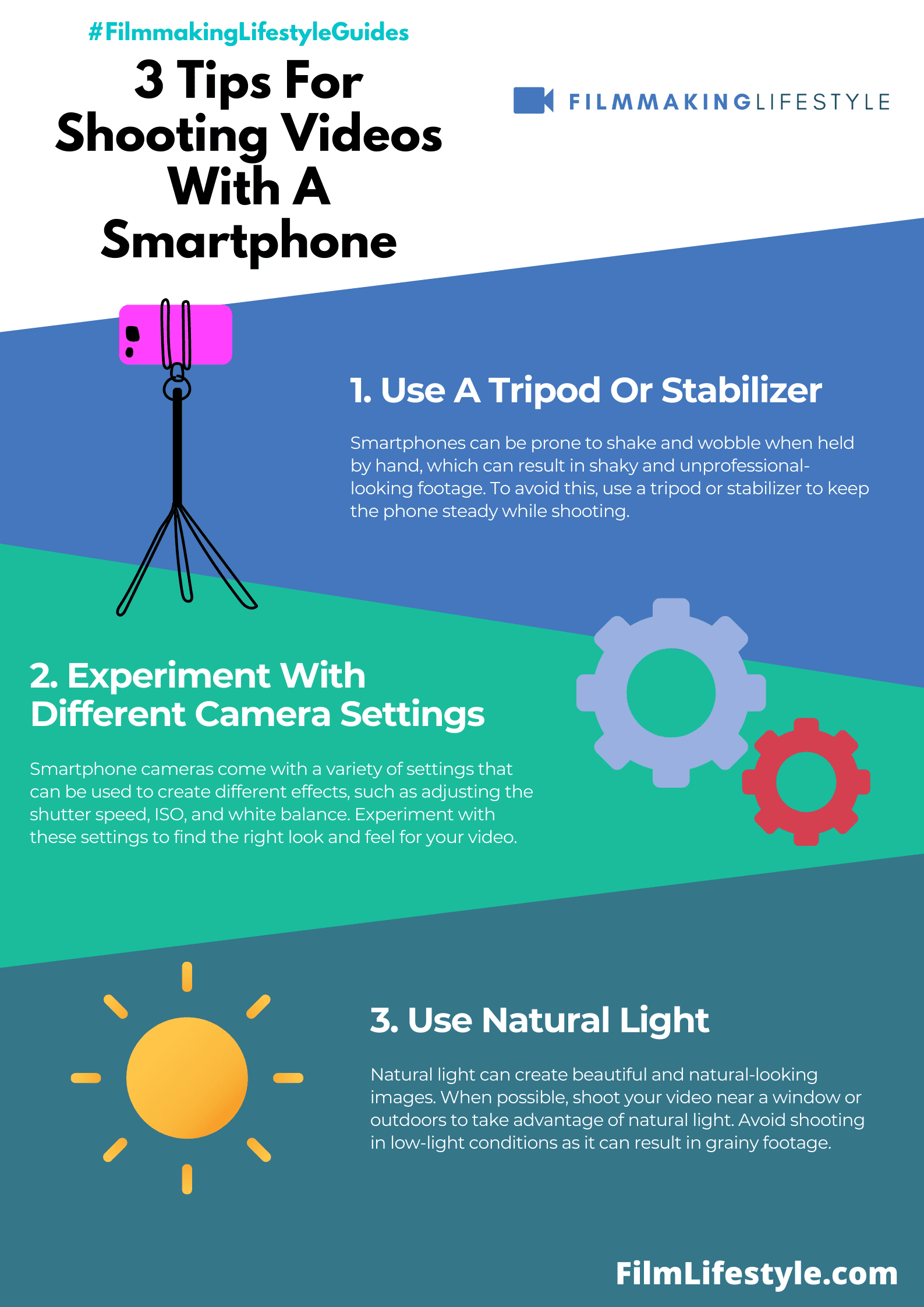
Just remember that a movie with bad audio is more likely to be rejected by people than a movie with bad stabilization.
That’s how important audio is.
Luckily, there are multiple options for external microphones that will work with your iPhone to record impressive audio. Many of these can plug-in directly to the lightning port, helping your setup remain very light and portable.
6. Mind The Focus
A very important thing to consider is that due to the smaller size of smartphone camera sensors, they can’t achieve the kind of shallow depth of field that larger sensors can.
This means that most of the time, everything in your frame will be in focus so your framing has to be spot on because you can’t really ‘hide’ anything in the background behind a bokeh.
This definitely becomes a challenge when shooting a movie with the iPhone because it’s an additional layer of the composition that you have to be more careful about.
7. Take Help From Apps
The iPhone is so popular around the world not just because of the hardware but also because of the fact that most apps on the App Store are really high quality. There are many you’ll find aimed directly at moviemakers and those are the ones you need to try out.
You should use an app like Filmic Pro to shoot your videos as it gives you much more control over your phone’s camera than the built-in app.
You can adjust exposure, set focus, change the color balance and even shoot at the cinematic 24fps.
Apps like this one help you get great results straight out of the camera so you don’t have to spend too much time editing your clips in post.
8. Don’t Forget The Basics
So, we’ve gone over some simple tips that will help make your iPhone movie-making experience better, but you shouldn’t forget the basics of shooting video itself.
Before you start filming, make sure you have your frame exactly how you want it. If the background is too noisy or the lights are too bright, your whole video will lose its appeal to viewers.
You should also ensure that you shoot each clip in the horizontal orientation so that the movie plays well with widescreen displays.
Just remember that even if you’re using a phone to make the video, the general principles of moviemaking still apply here. If you focus on these before you start doing anything else, you’ll end up with much better results than you otherwise would.
Shoot Movie With Iphone – Wrapping Up
There you have it. Some very simple and easy to follow tips and tricks to get the most out of your iPhone as a moviemaking gadget.
People might not consider these mobile devices to be used for anything more than just taking Instagram worthy photos, but there is a lot you can do with them if you know what you’re doing.
And one last thing: if you do decide to shoot a movie with your iPhone, be sure to truly embrace the idea of shooting with a small device that you can maneuver in ways a big, heavy video camera simply can’t be. So don’t be afraid to get a little more creative with it!
What are your favorite ways to film with an iPhone? Let us know in the comments section below this post.






