- Post-Production Process
- Best Premiere Pro Plugins
- Best After Effects Plugins
- After Effects Review
- Premiere Pro Review
- Move The Anchor Point In AE
- Mask In Premiere Pro
- How To Add Motion Blur
- Stabilize Footage In Premiere Pro
- Make Glitch Effect Premiere Pro
- Best Premiere Pro Alternatives
- Best Final Cut Pro Alternatives
- Best After Effects Alternatives
- Best iMovie Alternatives
Green screens are a staple of the film industry and have been used for decades.
They allow filmmakers to place actors in front of a green background, which can then be digitally removed so that footage looks like it was filmed on location.
This is done by filming the actor against a screen with sections that match their skin tone, hair color, and clothing patterns being replaced by the desired background image.
WHAT IS A GREEN SCREEN VIDEO
What Is a Green Screen Video?
A green screen is a backdrop used to create the illusion that objects in front of it are in a different place.
It’s usually filmed with video capture equipment and composited into another scene, such as an actor pretending to be talking to someone who isn’t there.
Green screens can also be applied digitally in post-production. When software knows what color should be behind the subject, it can fill in that background for them from frame to frame.
Green screens are also used in post-production editing for video games, television shows, music videos, commercials, and other media productions.
What Is A Green Screen Video?
It’s called chroma keying when you use a green or blue screen to remove any colors from an image or video frame so only black and white remains behind; this technique is often used during weather forecasts to present maps
Green screens are a very common tool in video production.
This is because they allow you to easily and quickly create a new background for your subjects, such as an outdoor scene or the inside of a building.
They also make it easy to remove backgrounds from images and videos that can be used in editing software like Adobe
This blog post will introduce you to the green screen and give you some helpful tips for using it in your own projects!
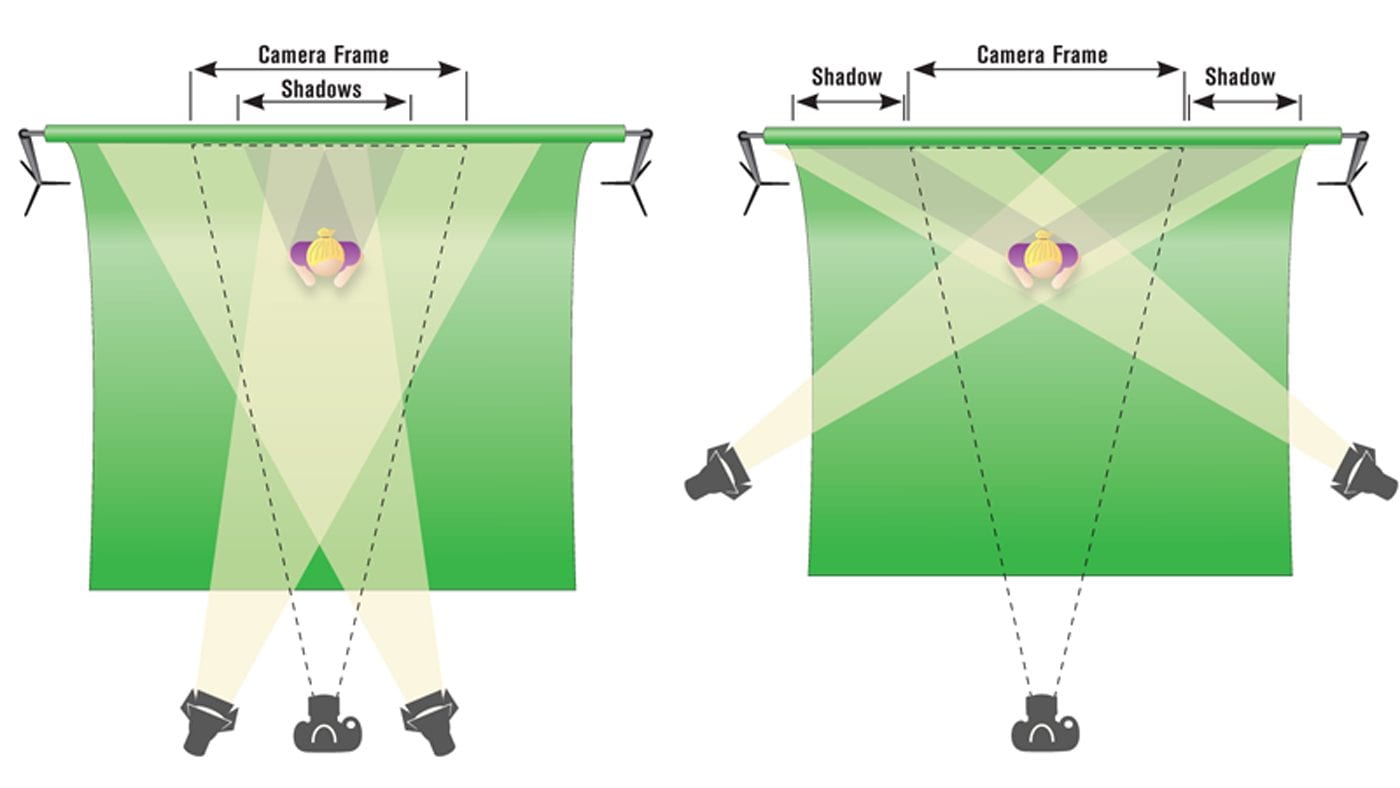
Green Screen Video
It’s no secret that green screen is an effective way to enhance video content. With the use of this technology, you can add backgrounds and textures to your videos without having to physically film in those locations.
Ever wonder how Hollywood moviemakers make the background behind actors seem different than it really is? It’s done with a green screen! With the help of some video editing software, they can swap out any background and replace it with another.
First, let’s start by explaining exactly what a green screen is.
A green screen is typically just an area that has been painted or covered in fabric that will reflect back whatever color you put in front of it (in this case – green).
You can buy these at most art stores for relatively cheap prices!
Have you ever wondered what it would be like to live in a different world? Maybe one where you had the power to fly or withstand any type of environment.
Well, now with green screen video technology, you can do just that! Green screen video is when a person stands in front of a plain-colored background and films themselves.
When they play the footage back on their computer, all other colors are cut out except for the person’s color which leaves them appearing as if they’re standing on an alien planet or flying through space.
With this simple technique, people have been able to create movie trailers and even their own YouTube videos about anything from saving money to making dinner! The possibilities are endless!
How Does A Green Screen Work?
The key to a green screen is that the background isn’t actually green.
In fact, it can be any color or pattern you want — just not green! The purpose of the green screen is to allow you to place your subject in front of a virtual set and change what they see as their environment.
Many people have seen the green wall in movies and on tv, but don’t know what it is or how it works.
Green screens are used to digitally insert images into a video or film production.
A special camera is set up with two lenses one of which captures the background image while the other records only light from the green screen.
The software then takes care of combining these two images seamlessly.
The process begins with a white or light-colored background, which is then overlaid with two images taken from different angles.
One image will be projected onto one half of the background, and the other on the other half.
When these two projections are mixed together, they form what appears to be one continuous image.
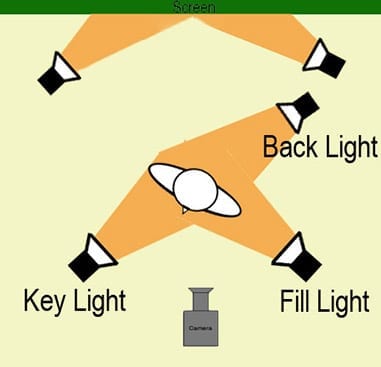
Film Anywhere With A Green Screen
You’ll never be limited by your surroundings again when filming your next project!
We all have a superhero inside of us, and with this guide, we want to show you how to create the perfect green screen for your home so that you can film anywhere.
In order to do this, we will need some green fabric or paper as well as two pieces of wood.
Next, use duct tape to put one piece of wood on top of the other- then cut out the shape where your head will be in front of it.
Now we are going to hang up our fabric or paper from the ceiling so that it is about 1 foot away from the ground and make sure that there is enough space on either side for an actor’s hands if they wanted to wave at someone off-camera!

Preparing Your Subject For The Green Screen
For some people, the green screen is a terrifying thing. There’s a lot of pressure to perform well on it and if you don’t, there are consequences! But not all hope is lost for those who have had bad experiences with the green screen.
Know what type of camera you’re using beforehand so that your subject knows what to expect
Find out if the company has any special requests before going onto set so that you know what to dress up as or bring – You want everything to be comfortable when someone’s about
One way to do so is by using a chroma key background that will make it easier for them to stand out from the backdrop.
Another way would be to use props and/or wardrobe that matches their skin tone, hair color, or eye color.
It’s important not only to consider what colors are going on behind them when selecting clothing but also what colors are going on around them as well like backgrounds and furniture if possible!
Allusion, a figure of speech that’s used in literature and other forms of art to refer indirectly or symbolically to another work, person, event, or idea.
Adding Your Background Image To Your Green Screen Video
Green screen videos are most commonly used in the entertainment industry. For example, adding a green screen behind an actor will allow them to be inserted into any scene with little editing needed. If you want an easier way of shooting these types of videos then using a simple chroma key backdrop is for you.
The best part about this type of setup is that it doesn’t matter what size the backdrop or subject is because they can all be cut out together in post-production.
With this tutorial, I’ll show you step by step how to create your own green screen video without spending too much time
1. Open up Adobe Premiere Pro and import the photos into it.
2. Drag the picture from your desktop onto the timeline on top of where it says “background”
3. Play around with positioning until you find something that looks good.
4. Click on all three boxes in order from left-to-right for “Alpha,” “Video,” and then finally “Background.”
5. You should now see your edited picture over the top of what was originally there!
Video VFX
The video VFX industry is booming. The demand for this type of work is increasing and the skills needed to do it are changing with each new advancement in technology.
The field of video VFX has been around for a long time, but it’s only really been within the last decade or so that it’s become an essential part of films that you see at your local theater or on your favorite streaming service.
What started out as simple special effects and graphics have evolved into complex animations and 3D modeling – all made possible by advancements in technology, which means they’re also evolving constantly!
Every day, the average person watches more than five hours of videos.
With so much content out there, it’s hard to know what is worth watching.
Video Vfx can help you make an informed decision by telling you which web video producers are using high-quality footage and post-production effects in their productions.
Why Are Green Screens Green?
The color of a green screen is chosen because it’s the one that absorbs the most light.
This makes it an excellent choice for chroma keying, which is a technique used in film and television production to allow special effects like computer-generated backgrounds or different sets to be layered over the original footage without them showing through.
Green screens are also popular with video game developers because they can be placed behind virtual game boards, ensuring that all players have access to the same playing field without having to worry about real-life obstacles such as furniture getting in their way!
This means that if you were standing in front of a screen lit up with red and blue lights, anything you wear or stand behind would be invisible since it has no color contrast.
A transparent material like a screen that blocks out all other colors besides green will make your object visible on camera by blocking out the red and blue lights.
The only problem is that the human eye can see through this type of filter making shooting difficult unless there are two different filters: one for what we see (our eyes) and one for what we film (the camera).
Green screens specifically help to eliminate reflections that can cause glare or distortion during filming. This allows for high-quality video production with no background distractions.
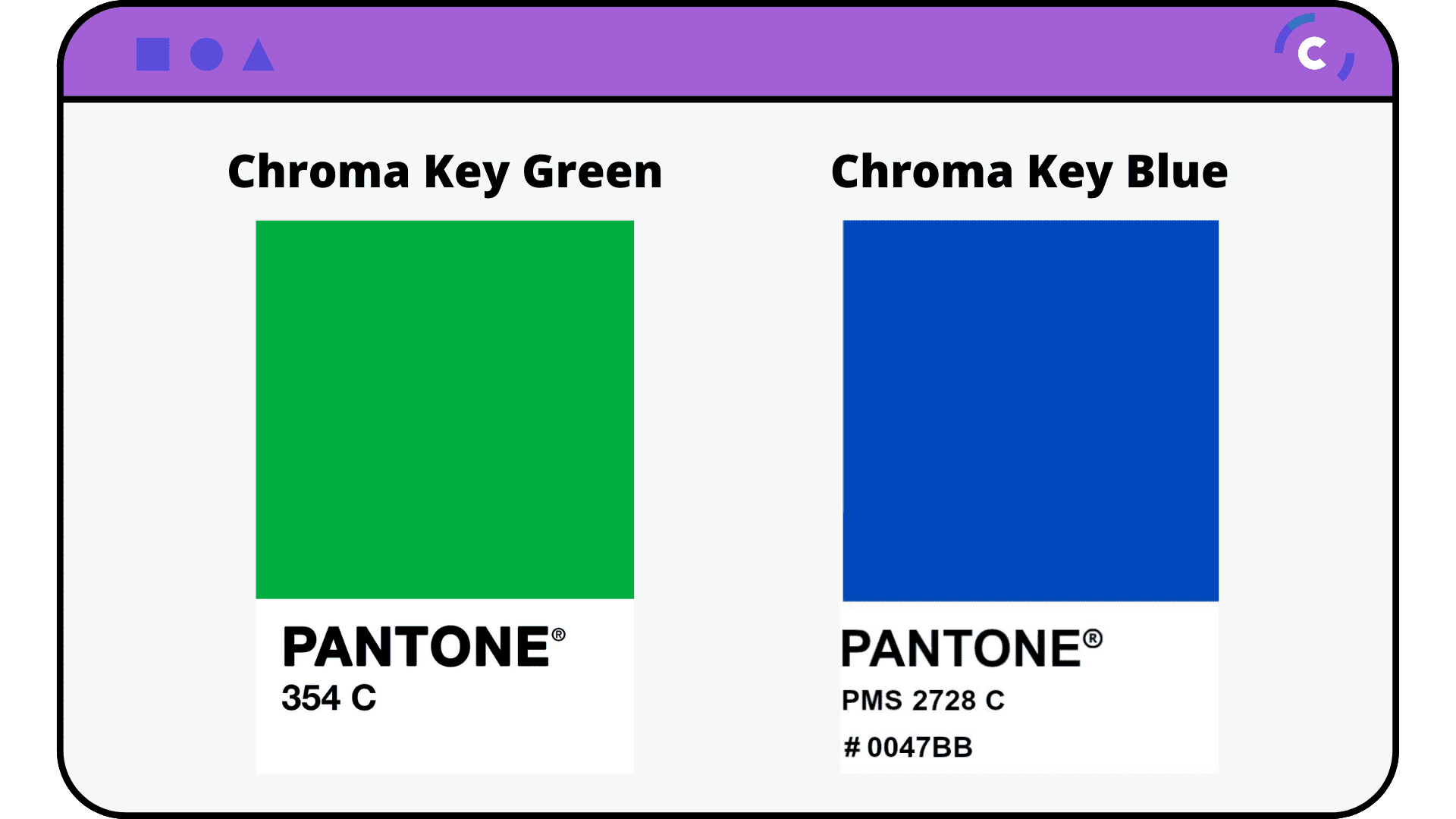
Chroma Keying In Modern Times
How would you like to be able to make a video production with no chroma keying? How about making a movie where the actors never touch each other and they are in different locations?
Chroma Keying today has become one of the most popular special effects used on film sets.
It allows filmmakers to change backgrounds with ease and create a whole new environment around their actors.
The technique is also widely used by video-editing enthusiasts who want to remove unwanted objects or people from videos, as well as add computer graphics imagery over live footage.
Chroma keying is a technique that has been used in movies to create special effects for decades.

What Is A Green Screen Used For?
The green screen is a piece of equipment that allows you to film something in front of a green backdrop.
The color contrast makes it possible to add the background scene after filming, which can be used for many different purposes.
Green screens are also used by live performers and musicians who want their performance environment, such as an outdoor stage, inserted into their video footage.
This way they can share the experience with others without having to worry about performing during filming.
In addition, this process saves them time from setting up and breaking down each individual setup for every shoot. They just have one set-up that takes seconds!
I’m going to give you four ways that a green screen can be used:
1. As a backdrop for live streaming on Facebook Live or YouTube;
2. As the background of your desktop computer or laptop;
3. In videography and filmmaking, where it allows professional filmmakers to film anywhere they want without the need to find exteriors or locations;
This can be used for anything from creating a blank space like on some weather maps, or to making someone look like they’re standing in front of one location while actually being somewhere else entirely.
The use of a green screen has been around since at least 1935 with Walt Disney’s “Snow White.” In more recent times, companies have started using them for social media purposes as well because it provides unlimited options when editing pictures or videos.
Green Screen Vs. Blue Screen
In the last few years, a battle has been brewing in Hollywood. In one corner is the traditional blue screen and in the other, there’s green screen.
The question remains: which one will win?
Blue screens have been used for decades to create CGI effects that range from simple things like adding smoke or rain to more complex tasks such as creating an entire world with dinosaurs roaming around it.
They are inexpensive and easy to use, but they also require a lot of post-production work because you need to manually paint out any blue color on actors who are filmed against them.
That means if somebody walks through a door frame that was created by using a blue screen, then their legs would disappear behind it when viewed on film. The result is choppy
There are two types of screens, green and blue. They both have their pros and cons.
If you’re a filmmaker, then you know that there are two main choices for backgrounds: green screen and blue screen.
The choice can be confusing because it seems like they both provide the same outcome. However, if you want to film something with natural effects such as rain or snow, then you’ll need to use a green screen.


