Mastering your GoPro can turn ordinary footage into cinematic gold.
We’ll show you how to harness the full potential of this mighty camera to capture life’s most thrilling moments.
From mounting tricks to advanced settings, we’ve got the insider tips you need.
Stick with us, and we’ll transform you into a GoPro wizard, ready to shoot like a pro wherever adventure takes you.
Mounting Your GoPro
Unlocking the full potential of a GoPro hinges on strategic mounting techniques.
We’re here to share how secure attachments lead to breathtaking shots.
Versatility is the name of the game when it comes to mounting your GoPro.
We’ve discovered that the location and angle of the mount can drastically affect the final footage.
For dynamic action shots, consider these popular mounting spots:
- On the helmet for a first-person perspective,
- At the front of a surfboard to catch the wave’s curl,
- Attached to a chest harness for immersive POV footage,
- On the side of a vehicle capturing exhilarating speed.
The GoPro offers a myriad of mounts catering to various environments and activities.
We find that experimenting with different mounts unveils unique vantage points.
Mount stability is crucial for capturing crisp images.
Hence, ensuring your GoPro is snugly fitted in its mount is one aspect we can’t emphasize enough.
Utilizing gimbals or stabilization gear helps eradicate the jitters and jolts inherent in action filming.
Our footage has improved significantly since integrating these tools into our GoPro setups.
For those engaging in high-impact or water-based activities, securing your GoPro with a floatation device is a savvy move.
It not only prevents loss but also facilitates retrieval in case of detachment.
Calibrating the angle of your GoPro can turn a good shot into a cinematic masterpiece.
We regularly tweak the orientation to ensure our cameras capture the grandeur of the scene.
Adjusting the mount during shoots allows us to refine our footage on the fly.
We always strive to anticipate the action and reposition our GoPros to highlight the drama unfolding.
Remember, the key is to match the mount to the moment.
Whether it’s racing down a mountain bike trail or gliding through clear skies, the right mount makes all the difference.
Mastering The Basic Settings
Understanding the basic settings of your GoPro is crucial to using it like a pro.
We’ll guide you through essential adjustments that can elevate your footage.
Resolution and Frame Rate are foundational for capturing high-quality videos.
The higher the resolution, the clearer your footage; But, storage and editing capabilities must be kept in mind.
Frame rates determine how smooth your video appears.
For most action shots, we recommend 60fps, though slow-motion scenes benefit from even higher settings.
Field of View (FOV) gives you creative control over the composition.
GoPro offers a range of FOV settings such as Wide, SuperView, and Linear; choose based on your scene needs.
- SuperView is perfect for immersive action shots,
- Wide offers a balance of view and detail,
- Linear corrects the fish-eye effect, ideal for more traditional framing.
Low Light Settings should be adjusted based on your shooting environment.
GoPro cameras have features like Auto Low Light mode which adjusts frame rates according to lighting conditions.
Proper White Balance is key to avoiding color cast in your footage.
The GoPro provides presets for different lighting conditions or you can set it manually for precision.
ISO Limit is critical when filming in varying light.
It controls your camera’s sensitivity to light.
We find keeping the ISO low reduces noise and ensures crispier shots.
ProTune, GoPro’s advanced feature suite, allows for finer adjustments.
It’s best to experiment with ProTune settings like sharpness, exposure, and color profile to suit your project.
Remember, mastering these settings takes practice.
Adjust your GoPro as you film to see what works best for the shots you’re aiming to capture.
Advanced Shooting Techniques
After you’ve got the basics down, it’s time to turn your attention to advanced shooting techniques that’ll help you use your GoPro like a pro.
We’ll jump into aspects like camera movement, lighting, and the use of external accessories.
To elevate your footage beyond the ordinary, mastering camera movements is essential.
Smooth pans and tracking shots add a professional touch to your films.
A combination of handheld maneuvers and the use of stabilizing equipment can produce cinematic quality.
Stabilizers, also known as gimbals, are key for fluid motion and can be a game-changer for action shots.
Effective lighting plays a crucial role in creating stunning visuals.
Even with a GoPro’s impressive low-light capabilities, additional light sources can enhance the mood and clarity of your scenes.
Consider portable lights to illuminate your subjects or to add a dramatic effect.
Incorporate External Accessories:
- Drones can capture breathtaking aerial views and sprawling landscapes.
- Underwater housings allow for crystal-clear shots beneath the waves.
- External microphones improve audio quality significantly, which is as important as the visuals.
Experimenting with angles can yield fascinating perspectives that tell a more engaging story.
Mounting the GoPro in unusual places such as on a helmet, the side of a vehicle, or even on a pet can lead to unique vantage points.
Think creatively about where to place your camera to capture scenes from an angle viewers wouldn’t usually see.
Time-lapse and slow-motion features offer yet another layer of artistic expression.
Time-lapse can showcase changing landscapes or the hustle of city life, while slow-motion highlights the intricacies and beauty of fast-paced action.
Adjusting the frame rate is crucial when planning for these effects.
High frame rates are great for slow-motion, while time-lapses require intervals between shots rather than a high frame rate.
By tweaking settings, incorporating new equipment, and playing with different techniques, you’ll discover the full potential of your GoPro.
Remember, practice makes perfect, and experimentation is the key to unlocking your creative vision.
Editing Your GoPro Footage
Capturing footage is just the beginning; the magic often happens in post-production.
We understand that editing is where your GoPro footage transforms into a polished film.
Effective editing requires both creativity and technical know-how.
We don’t just throw clips together but craft a story that’s compelling and visually appealing.
With GoPro’s Quik app, editing on the go has never been easier.
It’s designed for quick edits, music synchronization, and adding effects – all tailored to enhance your GoPro content.
But, for more sophisticated edits, we recommend desktop software like Adobe Premiere Pro or Final Cut Pro X.
These tools offer advanced features that cater to professional editing needs.
To maintain quality and ease of editing, we organize our clips and review them methodically.
Here’s our workflow:
- Categorize footage by type and take,
- Use color labeling for quick identification,
- Preview and trim clips to highlight the best moments.
Batch processing is a lifesaver when dealing with multiple files.
We use it to apply consistent settings across clips, saving us invaluable time.
Adjusting color and sharpness is crucial for a uniform look.
We meticulously correct footage to match our creative vision and guarantee that the colors pop.
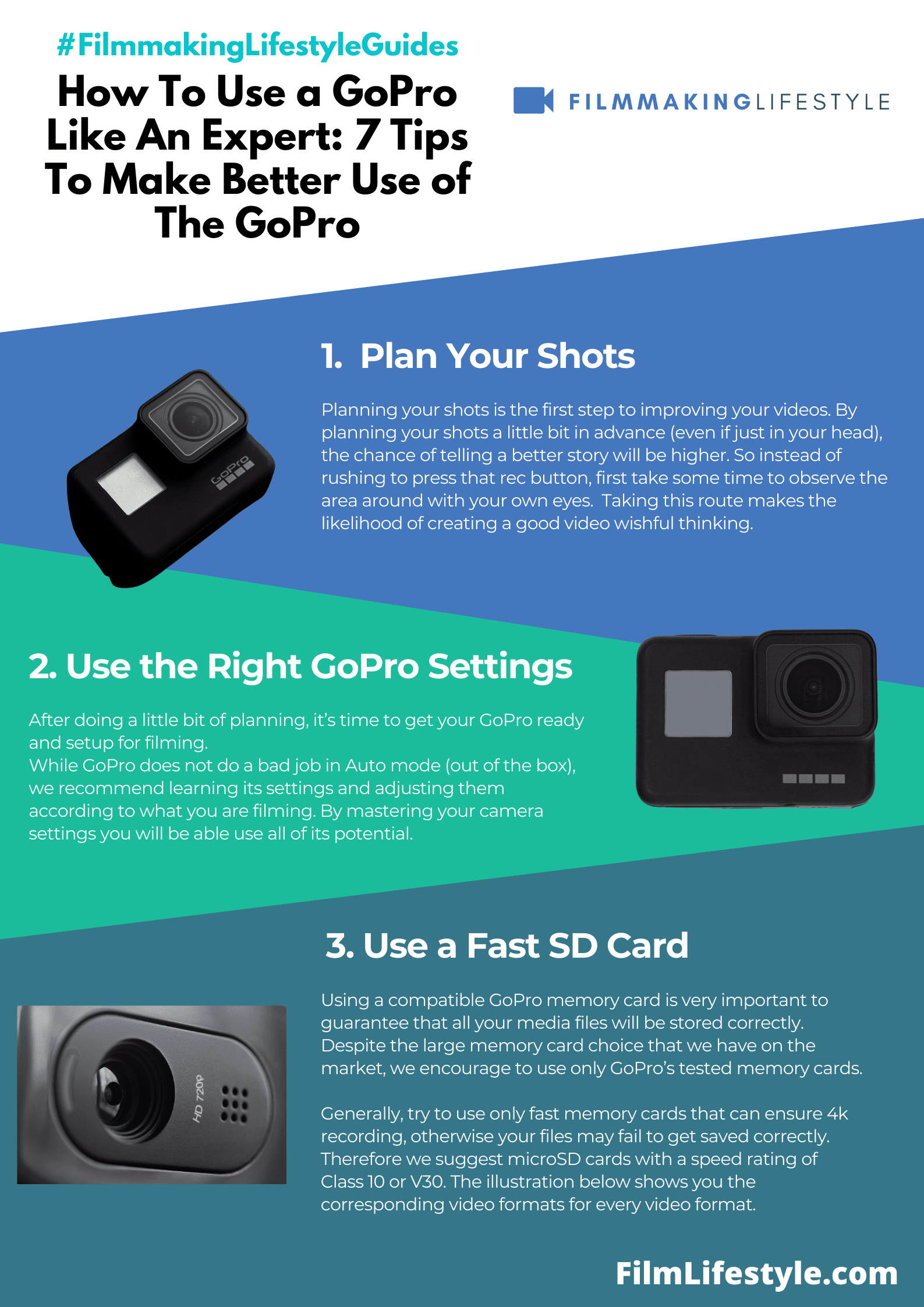
Balancing the story elements with visual aesthetics is essential.
We pay close attention to pacing, transitions, and the overall narrative arc.
Utilizing royalty-free music and sound effects enhances our films.
We select tracks that complement our footage and evoke the right emotions.
Remember, less is often more when it comes to effects and transitions.
We opt for subtlety over flashiness to maintain viewers’ focus on our content.
Stabilizing shaky footage can rescue otherwise unusable clips.
Software stabilization features have become remarkably efficient, delivering smooth results that mimic professional rigs.
Every edit we make is a step towards a masterpiece.
We don’t stop until every cut, color grade, and sound bite aligns seamlessly with our project’s goal.
Tips And Tricks For Epic Shots
Capturing breathtaking GoPro shots starts with understanding the camera’s capabilities.
We always explore the settings and features before heading out to shoot.
Doing so ensures we get the most out of our equipment.
Frame rates matter – especially when we’re aiming for smooth slow-motion or crisp real-time video.
We generally shoot at higher frame rates if our final video will feature slow-motion effects.
This makes the footage more flexible in post-production.
Lighting is crucial for any GoPro user.
We pay attention to the position of the sun or other light sources to avoid overexposed footage or unwanted shadows.
The golden hour, just after sunrise or before sunset, is our favorite time to capture stunning scenes with natural, soft light.
Understanding the GoPro’s field of view is important for setting up shots:
- Wide FOV is excellent for capturing landscapes or action-packed scenes,
- Narrow FOV works well for more focused and detailed shots.
Accessories can greatly enhance the GoPro experience.
We recommend investing in mounts and housings that suit our shooting style and environment.
Whether it’s a head strap for POV shots or a gimbal for stable imagery, the right accessory makes all the difference.
Engage with the subject.
We don’t just observe; we become part of the action.
Immersing ourselves in the scene adds an authentic feel to our videos that resonates with viewers.
Finally, we keep our GoPro’s firmware updated.
Firmware updates often include improvements and new features that help us achieve the best possible results.
Stay current to take advantage of the latest advancements in GoPro technology.
How To Use A GoPro Like An Expert – Wrapping Up
We’ve shared our best practices to help you harness the full potential of your GoPro.
By delving into the camera’s settings, paying attention to lighting, and using the right accessories, you’re now equipped to capture breathtaking footage like a pro.
Remember, practice makes perfect, so keep experimenting and fine-tuning your skills.
With your GoPro in hand and our expert tips in mind, you’re ready to document your adventures with stunning clarity and creativity.
Let’s get out there and make some epic memories!
Frequently Asked Questions
What Are The Important Features Of A GoPro To Understand Before Shooting?
Understanding your GoPro’s frame rates and field of view is crucial.
Frame rates affect video smoothness, while the field of view impacts how wide or narrow your shots are.
Familiarizing yourself with these settings can significantly improve your footage.
How Does Lighting Affect GoPro Footage?
Good lighting is
Avoid overexposed videos and unwanted shadows by being mindful of light sources, especially the sun.
Shooting during the golden hour provides natural, soft light for exceptional video quality.
What Is The Golden Hour, And Why Is It Significant For GoPro Users?
The golden hour occurs shortly after sunrise or before sunset, providing soft, diffused light that’s ideal for capturing stunning visual content.
This time is perfect for GoPro users to take advantage of the natural lighting for epic shots.
How Can Accessories Enhance My GoPro Experience?
Accessories such as mounts and housings can expand your shooting capabilities with a GoPro.
Mounts help achieve stable and unique perspectives, while housings protect the camera in extreme conditions and underwater.
Why Is It Important To Keep My GoPro’s Firmware Updated?
Keeping your GoPro’s firmware updated ensures that you have the latest features and optimal performance.
Updates may include improvements in image quality, new settings, and fixes for known issues, helping you maintain the best possible experience.
We have Gear Buyer’s Guides on every type of Filmmaking Equipment!


