As you start your filmmaking journey, one of the first things you’ll find yourself asking is what equipment you’ll need. Having the right tools for the job is important. Especially if you want to take filmmaking seriously.
You don’t want to show up on set missing essential things like lighting equipment or mics. It can make you look really unprofessional. So, to avoid that, you’ll need a number of filmmaking tools to ensure you create the best possible product.
In this guide I will list the necessary types of equipment you must have. There are 8, divided by 2 categories. You’ll get to know them one by one.
I’ll also recommend a few products in each category. By the end of this guide, you’ll hopefully be informed enough to fully equip yourself for the filmmaking journey ahead of you.
Here’s a list of the current bestselling tools for filmmaking:
Production Equipment
Let’s start the guide off by looking first at the most essential of tools: the camera.
Cameras
“Duh, of course, you need a camera.” you might say as you read this guide. Yes, of course, you need a camera but what type of camera and which camera you need is an important matter that you need to think carefully about and choose wisely.
It can make or break your filmmaking experience.
You might think “Does the type of camera really matter?” Yes, it does.
You’re not going to shoot your films or videos on a point-and-shoot camera. Those are designed for taking vacation photos by non-professionals.
The type of camera that you really need is either a DSLR or a mirrorless camera that can shoot 1080p or 4K if possible. There are higher resolutions like 6K or even 8K. 1080p or 4K are enough though.
You don’t have to pay an extremely high price to get this resolution or anything. For instance the Canon EOS Rebel T7i, a DSLR video shooter that can shoot in full 1080p and comes in at a very reasonable price tag.
You can find even better deals as long as you look around for them. Nikon cameras are also a good choice. No matter the camera you pick it must be compatible with other lenses.
- New 30.4 Megapixel full-frame CMOS sensor for versatile shooting in nearly any light, with ISO range...
- 4K Motion JPEG video (DCI cinema-type 4096 x 2160) at 30p or 24p; in- camera still frame grab of 4K...
- Superb Dual Pixel CMOS AF for responsive and smooth AF during video or live view shooting; LCD...
- Excellent performance - up to 7.0 fps continuous shooting speed with high-performance DIGIC 6+ Image...
- Use the EOS Utility Webcam Beta Software (Mac and Windows) to turn your Canon camera into a...
Lenses
If you want to be serious about filmmaking, You’ll need a camera that allows you to mount on different lenses. That is because they aid you in getting better results out of your photography.
For instance, do you want to shoot a landscape and give a full view of the location? You have to use a wide-angle lens. That way you get less distortion in the image.
Do you need to focus on a certain object in high detail? You should use a zoomed-in lens.
Keep in mind that just knowing the name of the type of lens isn’t enough. The way to be specific about what you need is to know the measurements. Wide lenses start at around 14mm while a zoomed-in lens starts usually at 85 mm.
So do your research and get the lens that best suits your needs. All Cameras’ specs include whether or not you can mount a lens on them. They also include types of compatible lenses. There are numerous guides on our site to familiarize you with lenses.
One last thing to remember, the lenses are usually not made by the camera manufacturers but by third party companies like Sigma, Tokina, and Samyang.
- 24 70 millimetre focal length, 38.4 112 millimetre equivalent focal length on Canon APS C cameras
- F2.8 constant maximum aperture; F22 minimum, ring type ultrasonic type AF motor with full time...
- 82 millimetre filters, closest focusing distance: 0.38 meter/1.25 feet
- Image Stabilization : No. Focus adjustment: Inner focusing with USM. Diagonal angle of view: 84° -...
- Purchase this product between May 1, 2016 and July 30, 2016 and get 13 months of free damage...
Stabilization
Unless you want to look like an amateur, you’ll really want to stabilize your footage. You don’t have to spend thousands of dollars on expensive dolly setups and Steadicams. However, at the very least you’ll need two things.
The first is a tripod for your static shots. If you are filming anything that doesn’t require movement. Mount the camera on a tripod and let it do the work.
If you have any dynamic shots that require movement, invest in a Gimbal. They are affordable and give you smooth footage like the one you’d see in a Hollywood film. Make sure it’s a 3-axis stabilization Gimbal for the best possible result.
If you think it’s unnecessary. see examples of handheld or guerilla filmmaking Vs. Gimbal footage and decide for yourself. If you decide to get a Gimbal, Moza offers some wonderful 3 Axis Gimbals like the Moza Air. you can learn how to use them easily.
- Made from Aerospace Industry-Grade Aluminum, Compact Structure(2.4lbs) Without Exposed Wires,...
- Three Automobile-Grade Motors with High Resolution Encoders, 3 Axis 360 Degree Unlimited Rotations,...
- Tri-Way Control Via the Handgrip Control, MOZA Wireless Thumb Controller(Not Included) or MOZA...
- 6-8 Hours Continuous Working Time. 1/4" Screw Hole at The Bottom to use with Tripod, Slider, Jib,...
- Supported Tested Cameras: Fujifilm X-T2, BMCC, BMPCC, Sony A99 A7SII A6300, Panasonic GH5 GH4, Nikon...
Sound Equipment
At least one decent microphone is the bare minimum for filmmaking. Trust me, an audience will forgive the average or even subpar quality video but not poor audio.
The ear is far less forgiving than the eye. Bad audio will break the immersion and turn everyone off from your film or video. You’ll want to start with what’s called a shotgun. A mic that is attached to a boom.
You probably see it all the time on TV where the operator holds it over the heads of the actors in a scene to record their dialogue. The Audio-Technica AT897 Shotgun Microphone is a wonderful choice.
So you have a Mic and a boom. Now you’re wondering what you are going to record on. The answer is simple: a portable recorder.
There are some great options if you’re on a budget. Tascam DR-05 Portable Recorder is a wonderful example. It comes in at a very reasonable price and it’s one of the best budget portable recorders out there.
You can also use wireless microphones to record the audio. This works best if you’re filming a documentary and can’t follow your subject with a boom mic all the time. Although they’re a bit pricey, they’re worth the investment.
- RECORDING: Functions as a 2in/ 2out USB Audio Interface for Mac, PC or iOS recording. Supports...
- USE: Great for recording meetings, music, audio-for-video, dictation, and more
- AUDIO: Dual internal condenser microphones can handle anything from subtle to loud to 125dB SPL
- BATTERY: Records for up to 17.5 hours using 2ch WAV, 44.1kHz/ 16bit format using alkaline batteries
- FUNCTIONS: Record, Jump back, Variable Speed, Equalizer preset for human voice, Auto Recording and...
Lighting Equipment
Unless you’re Stanley Kubrick filming Barry Lyndon with NASA lenses, don’t shoot with natural light. Use led lights and mount them on a light stand to get consistent, quality lighting for everything you shoot.
No one likes to watch a dark movie or video where you have to squint your eyes to see what’s happening.
And no, lightbulbs won’t cut it. Don’t be cheap. Light stands are becoming more and more affordable. If you don’t have time for a 3 point lighting setup, then use a camera light accessory at the very least.
One of my favorites is the Yongnuo YN-300-II LED Light. There are numerous options depending on what you can afford and what you need.
- RGB / Bi-Color Video Light: Yongnuo YN300Air II adopts with 108 high quality LED lamp beads and 100...
- Special Scene Supplementary Lighting Mode: With YN300Air II, you can simulate 10 various special...
- Remote But Easy to Use: This YN300Air II Video Light comes with a touch pad for 2.4G remote control....
- AC/DC power supply option: Use AC power adapter (not included) or NP-F750/NP-F770 lithium-ion...
- Warranty: 1 Year. Please contact me via email if any questions, you will receive our support...
Storage Devices
You’re filming digitally, which is cheaper than shooting on film. So don’t forget to have spare SD cards on you all the time.
At the very least have five 32GB cards at your disposal at all times. There’s nothing worse than losing footage or running out of storage before a day’s shooting is done.
Spare yourself the headache and equip yourself adequately. SD cards are cheaper now than ever.
Also, upload your footage to a hard or solid-state drive daily. You don’t want to lose any footage you get. A favorite of filmmakers on-the-go is LaCie Ruggeds.
- USB-C connector and USB 3.1 Gen 1 interface for universal data transfers
- USB Power Delivery to charge your compatible laptop while you access and back up files
- Sleek, all-aluminum enclosure for durability
- Apple Time Machine ready for easy file backup
Post-Production Equipment
Computer
Now you got the footage and the audio but you need to edit them. You can edit anything nowadays. A PC, Mac, Laptop, Tablet, or even a Smartphone can be used for this purpose.
However, if you’re taking this seriously, you’ll need a quality computer. Keep in mind that a good video editing computer has these three things:
1. Storage Space
You need at least 1TB of storage to accommodate all the footage you have.
2. Processing Power
Check the specifications that come with every computer. Make sure you get a 7th or 8th gen processor. Anything less will be problematic.
3. Memory
You want a PC that’ll handle multiple software and operations going on at the same time so don’t settle for less than 8GB. If you can have more it’ll be better.
If you’re into Mac, I can’t recommend the Apple iMac Pro enough. It is the best choice for Apple users out there.
The computer has 32GB of RAM and 1TB of storage so it’s perfect for video editing. If you prefer a PC, then Microsoft Surface Studio 2 is almost as strong as the iMac Pro and just as good for the job.
- Radeon Pro Vega 56 with 8GB HBM2 memory
- 3.2GHz 8-core Intel Xeon W processor w/Turbo Boost up to 4.2GHz
- 32GB 2666MHz ECC memory
- 1TB SSD storage, Four Thunderbolt 3 Ports, 10GB Ethernet
- Keyboard and Mouse included.
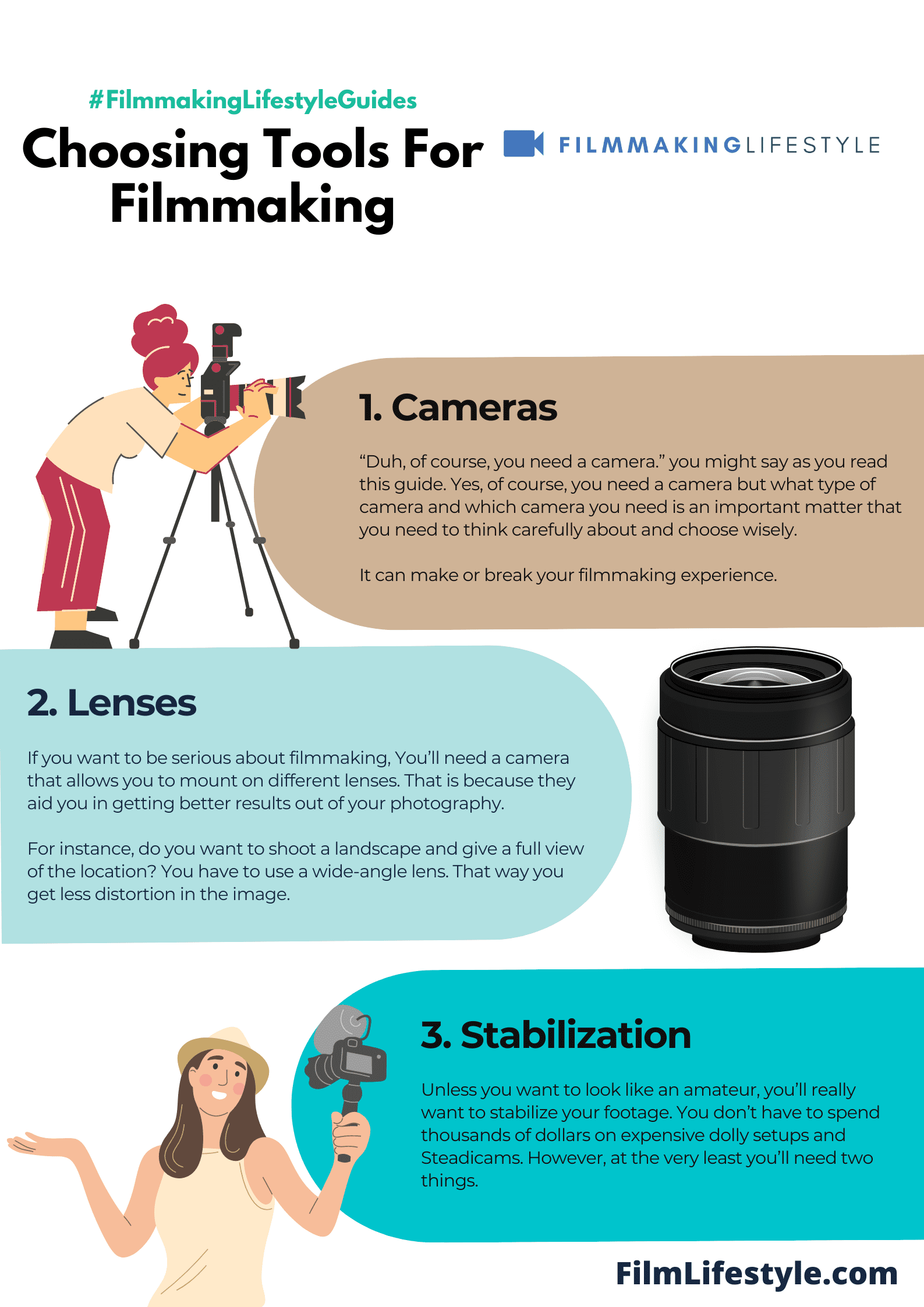
Video Editing Software
Once you’ve chosen your computer, you’ll have to choose an editing software. Now, depending on whether you chose a PC or an iMac you’ll have different options. If you went with a PC, then the Sony Vegas is a great choice.
However, if you went with an iMac Final Cut Pro is a no-brainer. There is some other quality software to choose from like Coral Video Studio X10, Adobe Premiere Pro CC, Remo Repair MOV, Apple Final Cut Pro X2, and Sony Movie Studio Platinum.
Tools For Filmmaking – Conclusion
To sum up, all the tools you need to start filmmaking are available in these 8 categories. They all go hand in hand.
Your filmmaking toolset starts with a camera setup consisting of the camera itself, lenses, and a tripod. Then extra equipment such as microphones and LED lights can be added.
Lastly, you’ll need post-production equipment which is a good video editing computer and video editing software.
Of course, after a time you’ll find yourself expanding within these categories and even beyond them. There’s a sea of filmmaking tools out there. You just have to search for the equipment that suits your needs and budget.
Hopefully, by now you know what you need and just need to find it for a good price. Happy filmmaking.
We have Gear Buyer’s Guides on every type of Filmmaking Equipment!




![[Upgraded LED Bulb] Photography Lighting Kit 8.5x10ft Backdrop Support System and LED Softbox Set, 6400K Bulb, Umbrella, Video Studio Continuous Lighting Kit for Photo Studio, and Video Shooting](https://m.media-amazon.com/images/I/51ZOvpdQzKL.jpg)










