We have a change of pace today with an article on iPhone filmmaking. We have Mickey Blanco from Instasize, who’s going to cover mobile video editing, using Instagram to present your videos and much more.
Iphone Filmmaking
Thanks to smartphones, making videos has never been easier. There’s almost no need to lug around a heavy video camera in order to record moments that you want to cherish for a lifetime.
Technological advances in smartphones have allowed us to shoot and edit anytime and anywhere, and videos are a great addition for diversified online content. Whether you record vlogs (video blog), post on Instagram or Facebook, or attempt creating the next viral hit, knowing a few tips on shooting and editing will make you feel like a pro sitting in a directors’ chair.
There’s a belief in filmmaking that editing starts as soon as you begin shooting, since raw videos already build the story you are trying to tell. Here are simple ways to level up your video shooting and editing game using only your smartphone.
Get A Smartphone With HD Camera Abilities
The key to starting your phone filmmaking game and having a lot of video material to work with is having a compact shooting device that takes good quality footage at any given time.
You can utilize the high-resolution cameras on your smartphone and make it your main tool.
The smartphones of today are constantly adding features for better video recording. In fact, you probably already have a phone that can record in HD. Some of the most popular phone models with the best cameras for videos are iPhones, Samsung Galaxy, Asus Zenfone, and Sony Xperia.
Know The Basics Of Shooting Videos With Smartphones
There’s a lot you can do with your smartphone camera but its features could be useless if you don’t know how to take a decent video. Taking the time to tinker with your phones features and technicalities will give you an upper hand, especially in times when you have to act fast and shoot immediately.
If your smartphone camera does not automatically set focus and exposure, learn the basics of setting it beforehand. Pay attention to the backgrounds around you and know when to zoom in and out. These shooting basics will go a long way as you develop your skills over time.
Make Videos As Often As You Can, And Keep Them Short
While editing, there’s nothing worse than realizing that you don’t have enough footage to fill in certain parts. This is why it is always better to have more footage than “just about enough.”
Make a shortcut in the main menu of your smartphone so you tap the camera quickly for unscheduled, random moments that you want to catch on video.
As you record, keep in mind to keep videos short and sweet for easier editing. Always proportion your foreground and background in more than one take if you want to sew up these footages during the editing process.
Have Your Storyboard In Mind Prior To Shooting Video
While spontaneous shooting is often the norm for casual videos, you might suffer during the editing process if your collection of footage doesn’t fulfil the story you have in mind.
Have a mental note of the kinds of shots you want to achieve or simply take down notes on your phone. Don’t settle for “good enough” shots and always work with high standards.
You’ll find this winning philosophy useful when you’re editing and notice the finer quality of the videos taken.
Get A Portable Tripod To Avoid Camera Movement
Nothing screams amateurish videos worse than shaky camera movement. If you struggle with keeping your hands steady or keeping your elbows strong as you take videos, get a tripod that will help you film.
Stabilizers or gorillapods that can clamp anywhere could be good options if you don’t want to lug around something that’s big and heavy.
Be Mindful Of Lighting
Smartphones have smaller lenses and sensors, and proper lighting has a huge impact on any video you try to shoot. Shooting during daytime or in bright areas will give an effortless clarity to images and your subject.
Natural lighting always gives off a desired radiance. Don’t shoot directly at light sources to avoid overexposed footage that you can’t use in the end.
If your lighting isn’t stable enough, play around with your smartphone’s white balance settings and backlighting which can usually be adjusted on the settings menu of your camera.

Have Your Framing On Point
There are several ways to compose your shots and planning your framing before shooting will make your visuals well thought out and proportioned.
You can choose to place your subject right at the middle of a frame for a straightforward, classic approach.
If you want an edgier effect, position your subject at the corner against a colorful or patterned background. As you experiment on different kinds of framing, remember to be consistent so you can edit easily and effortlessly.
Never Take Vertical Videos, Unless It’s For An Instagram Story
When trying to produce great videos, remember to never take footage vertically.
While this technique works for sharing options such as an Instagram Story or Snapchat, videos shot in vertical are virtually useless during post-production.
Videos will have a default left and right black frame if you record it vertically, and it will never look appealing, especially if you are editing on mobile.
Choose The Music That Will Fit Perfectly With Your Vision
The music that go with your video are just as important as the images. It carries the tone and emphasizes the emotions that you want to present.
As you edit, be mindful of the transitions, speed, and pacing, so you can match the flow of the video with the perfect sound bites.
While having an extensive music library or knowledge is a plus, you can always pair the vibe of your video with how intense you want your sound bites to be. Slow videos work well with jazz or instrumental music, while action-packed videos show great with rock music.
Utilize Audio Recording
Since we’re on the subject of sound bites, you might want to narrate over some of the footage you took to tell a more powerful story.
You can easily record your sound bites using your phone’s recording tool as it it produces sound quality that is usually good enough for simple narration purposes.
Know And Use Simple Cutting Effects
Don’t take common video editing effects for granted. Fading in and out might seem too dull and simple, but the simpler the editing style is, the better.
You are not looking to produce videos with fancy effects for awards, you just want something that will help you gain more diversity and followers.
- Fading to black signifies the separation of stories and dissolving could mean that there is a continuing part or a dreaming part.
- Jump cuts are used when you want to jump forward in time.
- Motion cuts, or cutting through action, distracts the eye from editing cuts and works great when trying to put as much content in a limited amount of time.
Using simple cutting effects also saves a lot of time, which means you can share your videos as soon as possible.
Apply Seamless Transitions
Even if you use simple effects, your videos will look like they came from a professional editing room if you apply seamless cuts.
Your videos will look aesthetically pleasing and easy to watch if your sequences flow smoothly from one stage to another.
Visual matching is the trick to this technique, and it will make editing easier if you have multiple videos that end and begin in a similar frame.
Consider Clip-on Lenses
Using clip-on optical lenses is an easy way to have a variety of angles (wide, fisheye) with your smartphone camera.
Order online or buy from your local mobile shop to find out what suits your shooting style. Clip-on lenses (or lav mics) also make travel videos and other kinds of personal videos fun, playful, and full of life.
Download An Easy Video Editing Software For Coloring
Aside from developing your personal shooting style, having an efficient mobile editing app is your secret weapon in producing amazing videos.
You don’t need a desktop or a fancy editing software to produce your iPhone filmmaking based videos that are great for diversifying your online content, you just need a video editing app that’s easy to use.
A perfect example is the content editing app, Instasize. While it has proven to be one of the most powerful photo editing apps on the market, it can also be used to edit videos<span style=”font-weight: 400;”>.
Put an artistic twist to your videos by using any of the app’s wide selection of artisan crafted filters. The video filters provided on Instasize are perfect if you’re going for a vintage look or a muted color tone.
If a bright, luminous effect is what you’re into, Instasize also has a filter for that. Once you’re done with editing your videos through Instasize, save the files into a folder so you can edit the colorized versions.
Get A Bunch Of Other Video Editing Software For Variation Of Effects
If you really want to take your editing skills to another level, download multiple apps for many kinds of video treatments.
Another efficient editing software is Rocketium. Rocketium has an easy-to-use interface that will allow you to create stunning videos without spending too much time. Hyperlapse creates time-lapse videos, while Cinamaker lets you shoot videos with multiple camera types.
If you’re interested in learning more about Instagram and it’s powerful features for spreading your wings as a filmmaker, check out our article on the best Instagram filmmaker profiles:
Iphone Filmmaking – Conclusion
This article was written by Mickey Blanco of Instasize. “At InstaSize, our mission is to enable people to realize their creative potential and expand their online influence.
We provide the tools, technology and community that make content creation and brand building accessible to everyone—from first-time photo editors and amateur photographers to full-time bloggers.”
Matt Crawford
Related posts
2 Comments
Leave a Reply Cancel reply
This site uses Akismet to reduce spam. Learn how your comment data is processed.








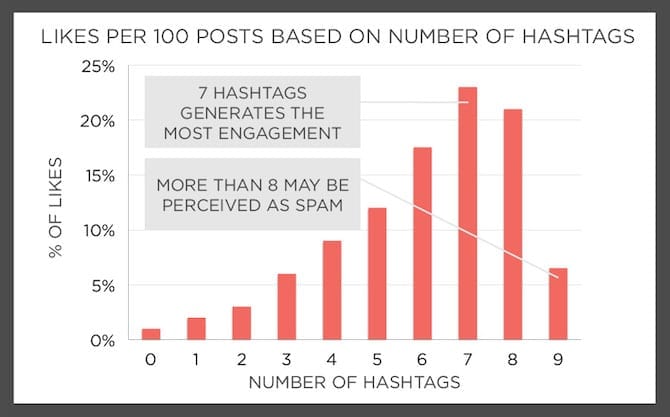

What are the best editing softwares overall?
Hi Jackson,
If you’re talking about overall editing softwares outside of mobile editing, I use mostly Avid and FCPX.
This is a great guide to editing that should help you: https://filmlifestyle.com/video-editing-workflow/
Cheers,
Matt