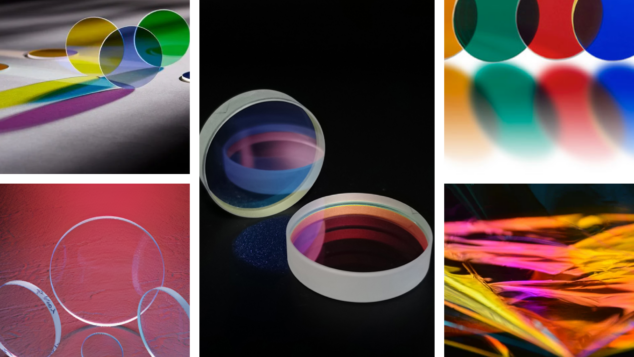When it comes to finding the best video cameras for kids, there are several factors to consider such as durability, ease of use, size, and video quality. Here are some top video camera options for kids:
Ourlife Kids Camera: This durable camera is designed specifically for kids and is made with non-toxic materials. It features a 1.77-inch color screen, HD video recording, and can also take photos. It’s easy to use and comes with a protective case.
VTech KidiZoom Creator Cam: This camera features a flip-up lens for selfie-style video recording, a built-in microphone and speaker, and a variety of special effects and filters. It also comes with a green screen and tripod for even more creative possibilities.
GoPro HERO10 Black: This action camera is a great option for older kids who are interested in more advanced video recording.
It features high-quality 4K video, built-in stabilization, and is waterproof up to 33 feet. It’s also compatible with a variety of accessories, including mounts and external microphones.
Sony HD Video Recording HDRCX405 Handycam Camcorder: This compact camcorder is easy to use and features high-quality Full HD video recording, a built-in zoom lens, and a 2.7-inch LCD screen. It also has built-in image stabilization and a long battery life.
Fujifilm Instax Mini LiPlay Hybrid Instant Camera: While not technically a video camera, this camera is a fun and creative way for kids to capture and print their memories instantly. It can also record short video clips with sound and features a variety of fun frames and filters.
Best Video Cameras For Kids
Overall, there are many great options for video cameras for kids, depending on their age, interests, and needs. Consider the features and factors that are most important to you and your child when making your decision.
1. Fujifilm Instax Mini 11: Best Instant Camera For Kids
The Fujifilm Instax Mini 11 is a great instant camera for kids for several reasons:
Easy to use: The Instax Mini 11 is designed to be easy to use, with automatic exposure and a built-in flash that adjusts to the lighting conditions. This makes it a great option for kids who are just starting to explore photography.
Fun and colorful design: The Instax Mini 11 is available in several fun and colorful designs that are sure to appeal to kids. It’s also lightweight and compact, making it easy to carry around and use on the go.
Instant gratification: One of the best things about the Instax Mini 11 is that it produces physical prints instantly, which can be a fun and rewarding experience for kids. They can see their photos develop right before their eyes, and can share them with friends and family right away.
Affordable film: While instant film can be expensive, the Instax Mini film used by the Instax Mini 11 is relatively affordable, making it a more practical option for kids who want to take lots of photos.
Selfie mode: The Instax Mini 11 also features a selfie mode, which automatically adjusts the focus and exposure for taking selfies. This can be a fun feature for kids who love taking photos of themselves and their friends.
Overall, the Fujifilm Instax Mini 11 is a great instant camera for kids, with its easy-to-use design, fun and colorful style, and instant gratification. It’s a great way to introduce kids to the joys of photography and help them capture and share memories of your spciel moment.
No products found.
2. VTech Kidizoom Duo 5.0: Best First Camera For Kids
The VTech Kidizoom Duo 5.0 is a great first camera for kids, and here are some reasons why:
Durability: The Kidizoom Duo 5.0 is designed to withstand the bumps and drops that are inevitable when a child is using a camera. It has a sturdy construction and can handle some rough treatment.
Easy to use: The camera has large buttons that are easy for small hands to press, and the interface is designed with children in mind. Kids can easily navigate through the menu to access the camera’s features.
Dual lenses: The Kidizoom Duo 5.0 has two lenses, a front-facing camera, and a rear-facing camera. This makes it easy for kids to take selfies or photos of others, and it also encourages them to experiment with different angles and perspectives.
Games and filters: The camera comes with built-in games and filters that kids can use to add fun and creativity to their photos. This makes the camera more engaging and encourages kids to keep using it.
Parental controls: The Kidizoom Duo 5.0 has parental controls that allow you to limit the amount of time your child spends using the camera or restrict access to certain features.
Overall, the VTech Kidizoom Duo 5.0 is a great first camera for kids. It’s durable, easy to use, and comes with fun features that encourage creativity and experimentation.
Additionally, the parental controls give parents peace of mind, knowing that their child is using the camera safely and responsibly.
No products found.
3. Fujifilm Instax Mini Evo: Best Hybrid Instant Camera For Kids
The Fujifilm Instax Mini Evo is a great hybrid instant camera for kids. It combines the fun of instant prints with digital features that allow kids to capture and share their memories easily. Here are some reasons why the Fujifilm Instax Mini Evo is a great camera for kids:
Hybrid instant camera: The Instax Mini Evo is a hybrid instant camera that prints photos instantly, just like a traditional instant camera, but also saves digital copies of the photos.
This allows kids to have physical prints to share with friends and family, as well as digital copies to edit and share online.
Easy to use: The Instax Mini Evo is designed to be easy to use, with simple controls and a user-friendly interface. Kids can easily switch between photo and video modes, and adjust settings like brightness and flash.
Fun design: The Instax Mini Evo has a fun and colorful design that will appeal to kids. It comes in several bright colors and has a cute and playful design that is sure to be a hit with kids.
Built-in selfie mirror: The Instax Mini Evo has a built-in selfie mirror that makes it easy for kids to take selfies and group photos.
Rechargeable battery: The Instax Mini Evo has a rechargeable battery that can be charged via USB, making it easy to keep the camera charged and ready for use.
Overall, the Fujifilm Instax Mini Evo is a great hybrid instant camera for kids that combines the fun of instant prints with digital features that allow kids to capture and share their memories easily.
4. Canon IXUS 185: Best Compact Camera For Kids
The Canon IXUS 185 is a great compact camera option for kids. It’s small and lightweight, making it easy for kids to handle and carry around. It also has simple and intuitive controls, which make it easy for kids to use.
Here are some of the features of the Canon IXUS 185:
20 Megapixel Sensor: The camera features a 20-megapixel sensor, which allows for high-quality photos with good detail and sharpness.
8x Optical Zoom: The 8x optical zoom allows kids to get close to their subjects without having to physically move closer.
HD Video: The camera can record 720p HD video, which is great for capturing special moments and memories.
Easy Auto Mode: The camera has an easy auto mode that adjusts the settings automatically for the best possible results.
Scene Modes: The camera also features various scene modes, including portrait, landscape, and sports, which help kids to capture great shots in different situations.
Overall, the Canon IXUS 185 is a great option for kids who are just starting out with photography and want a simple and easy-to-use camera that can capture high-quality photos and videos.
5. Canon EOS 2000D: Best First DSLR Camera For Kids
The Canon EOS 2000D is a great first DSLR camera for kids for several reasons:
Easy to use: The EOS 2000D is designed to be user-friendly, with a guided interface that helps users learn how to use the camera. It also features automatic shooting modes that make it easy to get great shots without having to understand complex settings.
Good image quality: The EOS 2000D features a 24.1-megapixel sensor that produces high-quality images with good detail and color. It’s also capable of shooting in low light conditions thanks to its high ISO range.
Affordable: The EOS 2000D is an affordable entry-level DSLR camera, making it a great option for kids who are just starting out with photography.
Wide range of lenses: Canon offers a wide range of lenses that are compatible with the EOS 2000D, which means that kids can experiment with different types of photography, such as portraits, landscapes, and wildlife.
Good for learning: Using a DSLR camera like the EOS 2000D can help kids learn important photography skills such as aperture, shutter speed, and ISO, which can help them develop their creativity and improve their photography skills over time.
Overall, the Canon EOS 2000D is a great first DSLR camera for kids who want to learn more about photography and develop their skills.
Its user-friendly design, good image quality, and affordable price make it an excellent choice for kids who are just starting out with DSLR photography.
6. Apple iPhone 8 (Refurbished): Best Camera Phone For Kids
The Apple iPhone 8 (Refurbished) is a great camera phone for kids. Here are some reasons why:
Camera quality: The iPhone 8 (Refurbished) has a high-quality camera that takes clear and sharp photos. It has a 12-megapixel rear camera and a 7-megapixel front-facing camera, which are great for selfies.
Easy to use: The iPhone 8 (Refurbished) has a user-friendly interface that is easy for kids to navigate. The camera app is simple to use and has features like filters, zoom, and portrait mode, which kids will love to experiment with.
Durability: The iPhone 8 (Refurbished) is made with a durable glass back and metal frame, which can withstand some rough handling. Additionally, it has water and dust resistance, which makes it a great choice for outdoor activities.
Parental controls: The iPhone 8 (Refurbished) has built-in parental controls that allow you to limit your child’s access to certain apps or features. This can give parents peace of mind, knowing that their child is using the phone safely and responsibly.
Multi-functionality: In addition to being a camera, the iPhone 8 (Refurbished) can also be used for other purposes, such as texting, calling, and playing games. This makes it a versatile device that kids can use for a variety of activities.
Overall, the Apple iPhone 8 (Refurbished) is a great camera phone for kids. It has a high-quality camera, is easy to use, and has built-in parental controls.
Additionally, its durability and multi-functionality make it a great choice for kids who want to use a camera phone for a variety of activities.
7. Harman Reusable 35mm: Best Budget Film Camera For Kids
The Harman Reusable 35mm is a great budget film camera for kids. It is simple to use, durable, and produces high-quality images. Here are some reasons why the Harman Reusable 35mm is a great camera for kids:
Easy to use: The Harman Reusable 35mm is a simple point-and-shoot camera that is easy for kids to use. It has a fixed focus lens, so kids don’t need to worry about adjusting the focus, and it has a built-in flash that can be turned on or off depending on the lighting conditions.
Durable: The Harman Reusable 35mm is built to last, with a sturdy plastic body that can withstand the wear and tear of being used by kids.
Reusable: The Harman Reusable 35mm is designed to be used over and over again, making it a great budget-friendly option for kids who want to experiment with film photography.
High-quality images: Despite its budget-friendly price, the Harman Reusable 35mm produces high-quality images with sharp details and vibrant colors.
Fun and educational: Using a film camera like the Harman Reusable 35mm can be a fun and educational experience for kids, allowing them to learn about the basics of photography and the science behind capturing images on film.
Overall, the Harman Reusable 35mm is a great budget film camera for kids that is easy to use, durable, and produces high-quality images.
8. Polaroid Now: Best Polaroid Camera For Kids
he Polaroid Now is a great Polaroid camera option for kids. It has a fun and retro design, and allows kids to capture and print their photos instantly, which is always exciting.
Here are some of the features of the Polaroid Now:
Autofocus: The Polaroid Now features an autofocus system that ensures sharp and clear photos every time.
Double Exposure: The camera has a double exposure feature that allows kids to combine two photos into one for a creative effect.
Self Timer: The self-timer feature allows kids to take group photos or selfies easily.
Built-in Flash: The camera has a built-in flash that automatically adjusts to the lighting conditions.
Easy to Use: The Polaroid Now is easy to use, with a simple and intuitive control system that kids can understand easily.
Overall, the Polaroid Now is a fun and creative camera option for kids who want to capture and print their photos instantly. It’s also great for kids who enjoy the vintage aesthetic of Polaroid cameras.
How To Choose The Best Video Camera For Your Child
Choosing the best video camera for your child can be a challenging task, but here are some factors to consider to help you make the right choice:
Ease of use: Look for a camera that is easy for your child to use, with simple controls and a user-friendly interface. Some cameras even have features specifically designed for kids, such as large buttons and colorful screens.
Durability: Kids can be rough on their belongings, so look for a camera that is built to last and can withstand bumps and drops.
Some cameras are designed to be shockproof, waterproof, or dustproof, which can be a great option for kids who like to take their cameras on outdoor adventures.
Video quality: Consider the video quality of the camera, including the resolution and frame rate. Higher resolution and frame rates will result in better video quality, but may also require more storage space and processing power.
Battery life: Look for a camera with good battery life, especially if your child likes to record for long periods of time. Some cameras also have removable batteries, which can be a convenient feature for longer outings.
Price: Video cameras can range in price from budget-friendly options to high-end models, so consider your budget and what features are most important to you and your child.
Accessories: Consider what accessories are available for the camera, such as carrying cases, tripods, and extra batteries. These can help your child get the most out of their camera and make it easier to use in different settings.
By considering these factors, you can find the best video camera for your child that fits their needs and interests while also being durable, user-friendly, and budget-friendly.
1. Battery Life – Video Camera For Your Child
Battery life is an important factor to consider when choosing a video camera for your child. Here are some things to keep in mind:
Look for cameras with long battery life: Some cameras have longer battery life than others. Look for cameras that can last for several hours on a single charge. This is especially important if your child is going to be using the camera for extended periods of time.
Consider rechargeable batteries: Cameras that use rechargeable batteries can be more convenient in the long run, as you won’t need to keep buying and replacing disposable batteries. Just make sure the camera comes with a charger.
Bring extra batteries or a power bank: If you’re going on a trip or your child is going to be using the camera for a long period of time, consider bringing extra batteries or a power bank to ensure the camera doesn’t run out of juice.
Turn off unnecessary features: Some cameras have features like Wi-Fi or image stabilization that can drain the battery faster. Encourage your child to turn off these features when they’re not needed to conserve battery life.
Look for cameras with battery indicators: Cameras with battery indicators can give you a better idea of how much battery life is left, so you can plan accordingly.
Overall, when choosing a video camera for your child, it’s important to consider the battery life to ensure that they can use the camera for extended periods of time without having to constantly recharge or replace batteries.
2. Field of View – Video Camera For Your Child
Field of view is an important consideration when choosing a video camera for your child. The field of view refers to the amount of the scene that the camera can capture in a single shot. Here are some things to consider when it comes to field of view:
Wide-angle lens: A wide-angle lens can help to capture a larger field of view, making it ideal for filming action scenes or capturing a wide landscape. It can also be helpful for kids who may not have the best framing skills yet.
Narrow-angle lens: A narrow-angle lens, on the other hand, can be better for capturing close-up shots or focusing on specific details. It can be a good choice for kids who are interested in macro photography or want to focus on a particular subject.
Zoom: Some video cameras have zoom lenses that can adjust the field of view, allowing kids to get closer to or further away from their subject. This can be useful for capturing action shots or wildlife footage.
Fixed lens: Some video cameras have a fixed lens with a set field of view. This can be less flexible than a zoom lens, but can be simpler to use and less prone to damage.
When it comes to choosing a video camera for your child, consider the type of footage they will be capturing and the level of control they want over the field of view.
A wide-angle lens may be ideal for action shots or landscapes, while a narrow-angle lens or zoom lens may be better for close-ups or more specific shots.
3. Video Capabilities – Video Camera For Your Child
When looking for a video camera for your child, it’s important to consider the video capabilities. Here are some features to look for:
Video Resolution: Look for a camera that can record at least 1080p Full HD video, as this will provide good quality video footage.
Frame Rate: A higher frame rate can make the video footage look smoother and more professional. Look for a camera that can record at least 30 frames per second (fps) at the desired resolution.
Image Stabilization: Image stabilization can help reduce shaky footage and make the video look smoother. Some cameras have built-in image stabilization, while others may require the use of a tripod or stabilizer.
Manual Controls: For more advanced users, manual controls such as aperture, shutter speed, and ISO can provide more creative control over the video.
Audio Quality: Good audio quality is important for capturing clear and crisp sound. Look for a camera with a built-in microphone, and consider using an external microphone for even better audio quality.
Recording Format: Some cameras may only record in a specific format, such as AVCHD or MP4. Make sure the camera’s recording format is compatible with your computer or editing software.
Overall, the video capabilities of a camera are important to consider when choosing a video camera for your child. Look for a camera that can record good quality video with stable footage and clear audio, and has easy-to-use controls for younger children.
4. LCD Screen – Video Camera For Your Child
When looking for a video camera for your child, an LCD screen can be a useful feature to have. Here are some reasons why:
Framing shots: An LCD screen allows your child to frame their shots more accurately, as they can see what they are recording in real-time. This can help them capture better quality footage.
Playback: An LCD screen allows your child to review their footage immediately after recording, which can be helpful for learning and improving their filming skills.
Navigation: An LCD screen can make it easier for your child to navigate the camera’s settings and options, as they can see what they are selecting on the screen.
Creativity: An LCD screen can also encourage creativity in your child, as they can experiment with different angles and compositions.
When choosing a video camera with an LCD screen for your child, consider the size and resolution of the screen, as well as its durability. A larger screen can be easier to use, but may also make the camera more bulky and less portable.
Additionally, consider whether the screen is touch-enabled or not, which can affect how easy it is for your child to navigate the camera’s settings.
5. Memory Card – Video Camera For Your Child
Memory cards are an important consideration when choosing a video camera for your child. Here are some things to keep in mind:
Look for cameras that use standard memory cards: Some cameras use proprietary memory cards that can be expensive and difficult to replace. Look for cameras that use standard memory cards like SD cards, which are widely available and affordable.
Choose a memory card with sufficient storage: The amount of storage you’ll need depends on how much video your child is going to be recording. A 32GB or 64GB card is usually sufficient for most purposes.
However, if your child is going to be recording a lot of video or using a high-resolution camera, you may want to consider a larger capacity card.
Consider the speed of the memory card: The speed of the memory card can affect how quickly the camera is able to save video to the card. Look for cards with fast read and write speeds, especially if your child is using a camera with high resolution or is recording at high frame rates.
Encourage your child to transfer video to a computer or other device regularly: It’s a good idea to transfer video to a computer or other device regularly to free up space on the memory card.
Encourage your child to do this regularly to ensure that they don’t run out of space while recording.
Overall, when choosing a video camera for your child, it’s important to consider the memory card to ensure that they have enough storage and that the card is compatible with the camera.
6. Budget –Video Camera For Your Child
When it comes to choosing a video camera for your child, budget is an important consideration. Here are some tips for choosing a video camera that won’t break the bank:
Consider a smartphone: Many smartphones have high-quality cameras that can capture excellent video footage. If your child already has a smartphone, you may not need to invest in a separate video camera.
Look for a refurbished camera: Refurbished cameras can be a good way to save money on a high-quality device. Look for cameras that have been certified refurbished by the manufacturer or a reputable third-party seller.
Choose a simple camera: Video cameras with advanced features like interchangeable lenses and manual controls can be expensive. Look for a camera that is simple to use and has automatic settings that your child can easily understand.
Check for deals and discounts: Keep an eye out for sales and discounts on video cameras. You may be able to find a high-quality camera at a lower price.
Consider a used camera: Used cameras can be a good way to save money, but be sure to buy from a reputable seller and check the condition of the camera before making a purchase.
Remember that a high price tag doesn’t necessarily mean a camera is the best choice for your child. Look for a camera that is easy to use, produces good quality video footage, and fits within your budget.
Things To Consider In a Video Camera For Your Kid
When looking for a video camera for your kid, there are several things to consider. Here are some key factors to keep in mind:
Ease of Use: The camera should be easy for your kid to handle and operate. Consider factors such as button size, menu navigation, and overall design.
Durability: Kids can be rough with their belongings, so you’ll want a camera that can withstand some wear and tear. Look for a camera with a sturdy construction and good build quality.
Size and Weight: The camera should be lightweight and compact enough for your kid to carry around easily. This will encourage them to use the camera more often.
Video Quality: Look for a camera with good video quality, preferably at least 1080p Full HD resolution. The camera should also have a decent frame rate and image stabilization to ensure smooth and clear footage.
Audio Quality: Good audio quality is important for capturing clear and crisp sound. Look for a camera with a built-in microphone, and consider using an external microphone for even better audio quality.
Battery Life: The camera should have a decent battery life so that your kid can use it for an extended period of time without having to recharge it frequently.
Storage: Look for a camera that has sufficient storage capacity or accepts expandable memory cards. This will allow your kid to capture and store more videos without running out of space.
Overall, when choosing a video camera for your kid, it’s important to consider factors such as ease of use, durability, size and weight, video and audio quality, battery life, and storage capacity. This will help you find a camera that is both fun and functional for your child.
1. Kids Video Camera – Look Out For Ease Of Use
Ease of use is an important factor to consider when looking for a video camera for kids. Here are some reasons why:
User-friendly interface: A camera with a simple and intuitive interface can make it easier for kids to learn how to use the camera, and can also reduce frustration if they are struggling to figure out how to use it.
Large and clear buttons: Cameras with large and clearly labeled buttons can be easier for kids to use, especially if they have small hands.
Lightweight and portable: Kids will be more likely to use a camera that is lightweight and easy to carry around. Look for cameras that are designed to be portable, and that can fit easily into a backpack or pocket.
Fun features: Kids will be more engaged with a camera that has fun features such as filters, frames, and stickers. These features can help to spark creativity and encourage kids to experiment with different styles of video.
Durability: Kids can be rough on their belongings, so it’s important to look for a camera that is built to last. Look for cameras that are designed to be shockproof or waterproof, and that have a sturdy build quality.
When choosing a video camera for kids, consider the age and skill level of the child, as well as their interests and preferences. A camera that is easy to use and has fun features can help to encourage kids to be creative and express themselves through video.
2. Kids Video Camera – What Additional Functions Are Worth Considering?
When choosing a video camera for kids, there are some additional functions worth considering that can enhance their experience and help them create better videos. Here are some of them:
Built-in effects and filters: Some kids’ cameras come with built-in effects and filters that can add fun and creative elements to their videos.
Flip-out or rotating screens: A flip-out or rotating screen can help kids capture better footage by allowing them to see what they’re recording from different angles.
Waterproof and rugged design: A waterproof and rugged design can be a great feature for kids who want to use their cameras outdoors, at the beach or pool, or during other activities that may expose the camera to water or rough handling.
Wi-Fi connectivity: Some kids’ cameras have Wi-Fi connectivity, which can allow kids to easily transfer their videos to a computer or other device for editing or sharing.
Time-lapse recording: Time-lapse recording can be a fun feature for kids to experiment with and can create interesting videos of nature, cityscapes, or other subjects.
Stop-motion animation: Some kids’ cameras come with stop-motion animation functions, which can allow kids to create their own animated videos by taking a series of still photos and then stringing them together.
Overall, when choosing a video camera for kids, it’s important to consider what additional functions may enhance their experience and allow them to create better and more interesting videos.
3. Kids Video Camera – Is Durability Important?
Yes, durability is an important factor to consider when choosing a video camera for your child. Kids can be rough on their belongings, so you’ll want to choose a camera that can withstand the wear and tear of regular use.
Here are some things to look for when it comes to durability:
Shockproof and waterproof: Look for a camera that is shockproof and waterproof, which will help protect it against accidental drops and spills.
Build quality: Check the build quality of the camera to ensure that it is sturdy and well-made. Cameras with metal bodies or reinforced plastic are generally more durable than those made from cheaper materials.
Warranty: Consider the warranty that comes with the camera. A longer warranty can provide added peace of mind and protection against defects or other issues.
https://www.youtube.com/watch?v=FEZNOfCfagg&pp=ygUuS2lkcyBWaWRlbyBDYW1lcmEg4oCTIElzIER1cmFiaWxpdHkgSW1wb3J0YW50Pw%3D%3D
Protective cases: Consider purchasing a protective case or cover for the camera, which can help protect it from damage.
Remember that a durable camera will not only last longer, but it will also provide a better overall value for your money. A camera that breaks easily may end up costing you more in the long run, as you’ll need to replace it sooner.
4. Kids Video Camera – What About Add-Ons And Extras?
When it comes to add-ons and extras for a kids’ video camera, there are several options to consider. Here are some of the most popular:
Waterproof Case: If your child likes to take their camera on outdoor adventures or to the beach, a waterproof case can protect the camera from water damage.
Mounts and Tripods: These accessories can help your child capture steady footage and unique perspectives. Look for mounts and tripods that are easy to use and compatible with your child’s camera.
External Microphone: If your child is interested in creating high-quality videos with clear audio, an external microphone can help improve the sound quality.
Extra Batteries: Having extra batteries on hand can ensure that your child never runs out of battery life when they’re in the middle of filming something important.
Carrying Case: A carrying case can protect the camera during transport and provide a safe place to store it when not in use.
Editing Software: Depending on your child’s age and skill level, you may want to consider purchasing video editing software that is easy to use and child-friendly. This can help your child enhance their videos and develop their creativity.
Overall, add-ons and extras can enhance your child’s video camera experience and allow them to capture better footage. Consider your child’s interests and needs when choosing accessories and look for high-quality products that are compatible with their camera.
Best Video Camera For Kids – Wrapping Up
When it comes to choosing the best video camera for kids, there are a few things to consider. First, think about the age and skill level of your child, as well as their interests and preferences.
Then, look for a camera that is easy to use, durable, and has features that will engage and inspire your child.
Some good options to consider include the Fujifilm Instax Mini 11 for instant gratification, the Canon EOS 2000D for a first DSLR, and the GoPro Hero8 Black for action-packed footage.
Remember to also consider factors like video quality, battery life, and storage capacity when making your decision. With the right video camera, your child can capture and create memorable moments that will last a lifetime.
We have Gear Buyer’s Guides on every type of Filmmaking Equipment!
-
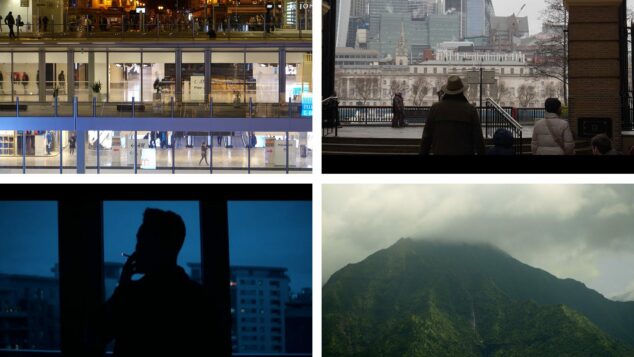 anemptytextlline
anemptytextlline -
 anemptytextlline
anemptytextlline -
 anemptytextlline
anemptytextlline -
 anemptytextlline
anemptytextlline -
 anemptytextlline
anemptytextlline -
 anemptytextlline
anemptytextlline -
 anemptytextlline
anemptytextlline -
 anemptytextlline
anemptytextlline -
 anemptytextlline
anemptytextlline -
 anemptytextlline
anemptytextlline -
 anemptytextlline
anemptytextlline -
 anemptytextlline
anemptytextlline -
 anemptytextlline
anemptytextlline